How to Setup a Post Chat or Ticket Survey
How do I configure post-chat/ticket surveys?
A Post-chat survey is a must have live chat software feature if you would like to capture customer feedback on their experience with your operators. It will help you improve the way customers are handled by your support staff.
To enabled post chat survey please follow these steps:
- Switch to Admin Panel > System Setup > Surveys.
- Click [+ Add survey] at the top right.
- You can setup up to 10 questions for the survey. Customers will be able to reply to your questions on a 1 to 5 scale. (Net Promoter Score (NPS) 0-10 or 1-10 scale is available to Enterprise add-on accounts)
- It is important to change "Submissions per visitor" value to 0. The setting controls how many times the same customer may submit a post chat survey within the specified time frame.
So if the value is 0, the same visitor may submit post chat survey unlimited times. If the value is 24, the visitor may submit only 1 survey within 24 hour period. While testing the feature it is recommended to change this value to 0.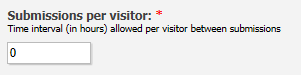
- Scroll down and select [Add survey] to save your settings.
- To add post chat survey please switch to Admin Panel -> System Setup-> Website code, Select the widget you are using, select survey to attach to the widget and click "Save" button.
- To make sure every customer gets a chance to submit a survey it is also a good idea to enable automatic chat transcript emails to customers:
http://help.livehelpnow.net/article/1/25908/How-to-configure-automatic-chat-transcript-emails-with-a-survey - To include survey link in your ticket email notifications, please switch to Admin Panel -> Ticket -> Categories/Email templates. Select category and expand Comment by Operator and Ticket Resolved email templates to add survey link to.
Now your customers will be presented with post-chat survey after completion of a live chat session or be able to provide feedback for solutions provided by your agents via tickets!
Leave a comment?
0 Comments
Login
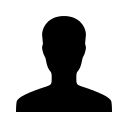

REGISTER WITH EMAIL

