Live chat installation on multiple websites
How do I setup two or more customized chat portals on different websites all under the same account?
In the live chat software, you can have two or more different live chat portals supporting different products or even companies, while residing under the same LiveHelpNow account which would look and act differently for your customers while still connecting them to the same LiveHelpNow account. To accomplish this please follow these steps:
- Start by creating a new department for the new website/brand in Admin Panel-> System setup->Departments
- Then choose Chat -> Chat windows
- Click on "Add window" to add and customize a new chat window for your new live chat portal(additional brand or product you are supporting). You may configure pre-chat requirements, offline window preferences, system messages for your new chat portal here. You may for example configure different welcome greetings, setup chat bot or traditional pre-chat survey form to collect specific information before chat is allowed to be commenced, post-chat actions such as post-chat survey, and more.
- Choose System Setup -> Website code. Click "Create embedded widget" to create a new widget and select Chat window you created in the previous step to link the widget code to the correct window. Click "Save and Get Code" to save your new widget and receive the code to be inserted into your website theme or Google Tag Manager.
- Copy the code and install it on your new website / portal.
Please make sure to read through live chat system customization checklist.
Leave a comment?
0 Comments
Login
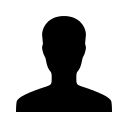

REGISTER WITH EMAIL

