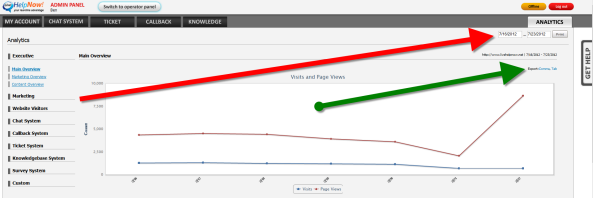How to Generate Reports On-Demand
Where do I find LiveHelpNow reports for my account, and how do I generate them?
A wide variety of website performance reports can be generated by logging into your LiveHelpNow account and switching to Admin panel -> Reporting.
If you cannot see the Analytics tab then you do not have access to reports. If you need access to Analytics, contact your Administrator.
To generate a report:
- Select a category from the navigation menu on the left hand side.
- Select a report. Data from the past week (7 days) is used by default.
- Select a date range, up to 30 days for most reports.
- Easily export report data in Microsoft Excel format.