Using live chat button in email signature
I would like to include Live Chat icon or link in the signature of my email, how do I do that?
This article will demonstrate how to use Live Chat icon or link in Microsoft Outlook email signature, but the same steps may be implemented for other email clients.
1. In Outlook go to Tools->Options->Mail Format, then click on Signatures button

2.
Leave a comment?
0 Comments
Login
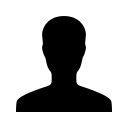

REGISTER WITH EMAIL

