Hue AI: Enhancing Customer Support with Chatbot and Agent Assist
How can Hue AI be configured for chatbots or agent assist to enhance agent training time and efficiency?
Introducing Hue AI
Discover the revolutionary power of LiveHelpNow Hue, a state-of-the-art, self-learning AI designed to handle 80% of your customer's general inquiries. Hue goes beyond traditional AI systems by actively absorbing information from various company sources, such as company website, knowledge base, SharePoint, canned responses, or previous CSR interactions making it incredibly intelligent and reliable.
Can Hue AI answer questions simply based on information from your website?
Try Hue
Real-Time and Immediate Learning
What sets Hue apart from other AI solutions is its ability to learn in real-time and immediately. There's no need for complex setups or lengthy instruction sessions. As soon as your content is updated, Hue has the knowledge and is ready to utilize it effectively. This means your customer service team is always equipped with the most up-to-date information.
Improve Customer Support Efficiency
Hue doesn't just handle customer inquiries, it also serves as a fantastic aid for your customer service representatives. With Hue's assistance, your agents can easily find the right answer to any customer query. Say goodbye to exhausting training sessions for new recruits and save valuable time for your team.
How to Get Started with Hue AI
Start a Hue Trial Request a 30-day, no-obligation trial with your account manager or by emailing hello@livehelpnow.com. Hue pricing starts at $300/month.
Configure Hue AI Sources: Choose the sources from which Hue can draw knowledge. The recommended source is the knowledge base as it provides full control over Hue's responses. To configure sources please head to Admin Workspace → System setup → Hue AI sources. Expand each department to configure knowledge locations.

Give it a Test: Visit the Agent workspace, click on the Hue button, select the department, provide a question, and click "Ask Hue" to test the answer. If Hue is unable to provide an answer, check configured sources for information you thought should have been present to deliver an answer. Contact support at help@livehelpnow.com if you encounter any issues.

Agent Assist: Initially, we recommend to use Hue in an agent assist capacity. Agents can click on the "Ask Hue" button for each customer message to receive an answer. If customer question is sent via several messages such as "I placed an order" and "And forgot to add matching widget" and "How do I add it?", agents would use Hue via tools section of the conversation which will combine all messages into one question prompting Hue to answer. The agents actions are tracked to report on how many times Hue's assisted answer was used and give you an ability to know exactly when Hue is ready for customers. Gradually transition to delivering Hue to customers (chat bot) when agents use at least 70% of Hue's provided answers in chats or tickets.


Hue AI Reporting: Benefit from Hue's comprehensive reporting tools, including the Statistics report, Interactions report, Customer Questions and Customer Intent report. Analyze data to enhance knowledge base content and customer support efficiency.

Hue Statistics report
Customer interactions section will report the number of times Hue was used by customers, how many times Hue was able or unable to locate the answer, whether the answer was found helpful or unhelpful, how many times Hue was able to deflect the conversation (no live human intervention was required) and so much more.

Agent interactions section will track how many times your Agents prompted Hue to assist them and how many times they found the assisted answer helpful.

Other statistics include number of times Hue was used to create knowledge base articles, rewrite/expand agent written responses, summarize chat or ticket conversations and more. Hue statistics report will provide full overview of how effective Hue implementation is for your account.
Hue interactions report
Hue Interactions Report provides a comprehensive overview of all the questions that Hue has processed, the answers it found, and the sources of those answers. For instance, if Hue combines a pre-written scripts (canned responses) with information from a knowledge base article to answer a question, you will see this in the report. You can also edit these resources directly from the report. This gives you complete control over the content Hue is utilizing.

The Hue Interactions report can be filtered by 'Helpful', 'Unhelpful', and 'No Answer Available' interaction types. This feature is incredibly useful, especially when looking for gaps in your knowledge base content. For instance, by filtering the report by the 'No Answer Available' type, you can identify questions that have not been addressed in your content. This approach allows you to spot and fill those gaps by creating new knowledge base articles. Here at LiveHelpNow, we find this feature particularly useful. We run a daily report filtered by 'No Answers Available', which helps us generate ideas for new content as well as recognize emerging market trends, and even brainstorm potential blog post topics that we may have overlooked.
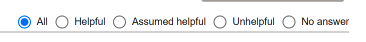
Customer Questions Report
This additional report provides an analysis of all questions and objectives identified from your chat and ticket interactions. It is recommended that this report is frequently evaluated to gather insights for generating new content for the knowledge base. This ensures that the creation of knowledge base articles is based on actual customer questions and needs, rather than assumptions..
Customer intent report
A customer intent report categorizes customer conversations based on their intent and presents this data through a pie chart. For instance, if a chat conversation revolves around an order's status, it will classify it under the "Order status" intent. If the dialogue is about a "Refund", it's categorized under the "Refund request" intent. This type of report is advantageous if you don't use the LiveHelpNow chat and ticket tagging feature, as it serves a similar function by analyzing and sorting customer interactions.

Implement Hue in a Chat Bot
Once the Statistics report shows at least 70% helpful outcomes, it's time to implement Hue in a chat bot. With a team monitoring interactions and quickly producing knowledge base content, Hue becomes even smarter over time. It's a seamless process with Hue helping write knowledge base articles in just minutes.
Implementing Hue in a chat bot is easy. Configure a new step in chat bot settings to ask a question and set the action to "Ask Hue." You can customize the chat bot flow based on Hue's ability to provide an answer.
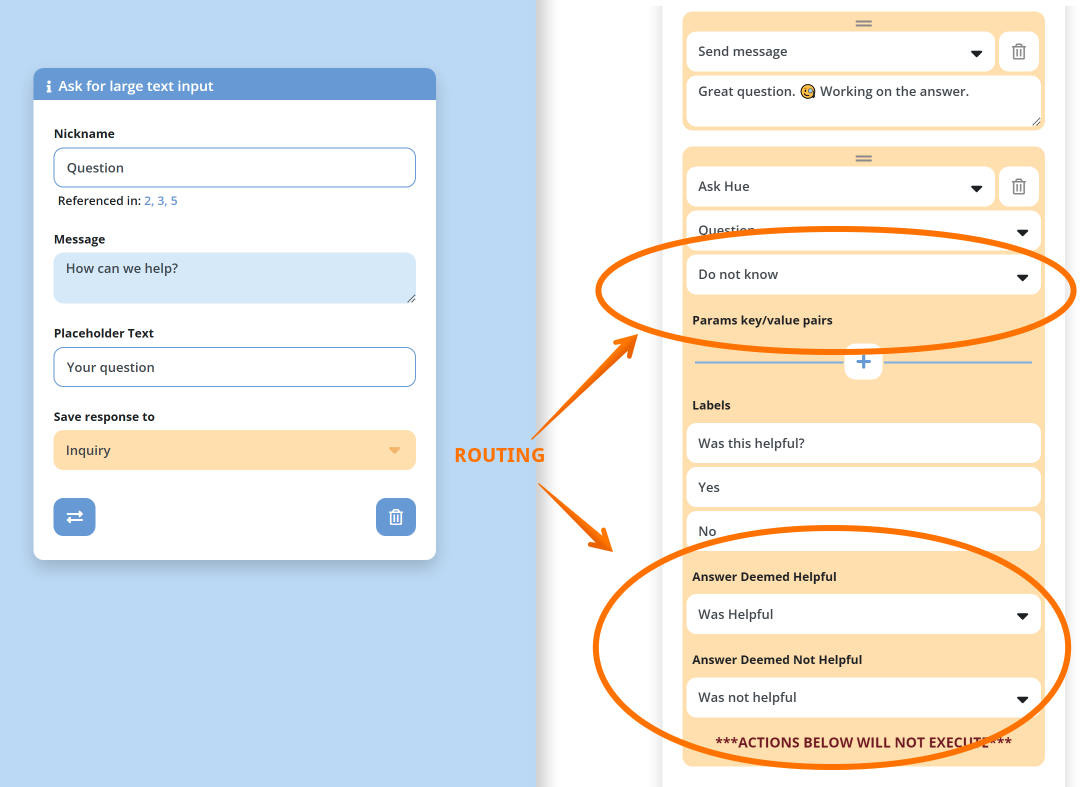
Revolutionize your customer service with Hue AI. Try it today and experience the power of self-learning AI in transforming your support operations.
