Updating LiveHelpNow subscription using PayPal
I pay for LiveHelpNow with PayPal. Why am I asked to make a new payment when updating my subscription?
As a PayPal vendor, LiveHelpNow is only permitted to cancel or refund PayPal payments.
Whether you want to upgrade or downgrade, you'll have to start a new subscription when completing your update through the Admin panel -> My Account -> Services page.
Once your new PayPal subscription has been successfully completed your billing cycle will change to the date of the new subscription.
Your original PayPal subscription will then be prorated depending on your original billing cycle and then cancelled.
Leave a comment?
0 Comments
Login
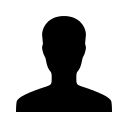

REGISTER WITH EMAIL

