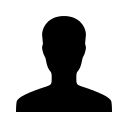Installation on BigCommerce website
How to install LiveHelpNow chat, ticket and FAQ widget on a BigCommerce powered website.
We always recommend using Google Tag Manager on a BigCommerce or any other website as it allows for a very simple script management. If your website uses Google Tag Manager, please follow this article to install LIveHelpNow widget on your website.
Please follow these easy steps to install LiveHelpNow chat, ticket and FAQ widget on a BigCommerce website if Google Tag Manager is not already being used.
Installation for Stencil themes
1. Navigate to store front->script manager

2. Create new script like so and paste the Livehelpnow Widget script found in LiveHelpNow Admin → System Setup → Website code:
.png)
Installation for Blueprint themes
For Blueprint follow these directions:
1. Storefront->My themes
2. Click "Edit HTML/CSS"
3. Search and open Footer.html file.
3. Paste the LiveHelpNow script found in LiveHelpNow Admin → System Setup → Website code into Footer.html file, below the %%Global_DebugDetails%% line, and Save.
This should do it.
Leave a comment?