LiveHelpNow chat button module for Joomla
Is there a chat button module I can use on my Joomla powered site?
LiveHelpNow's Chat Button is the starting point for engaging your customers in conversation on your site. The live chat button module adds click-to-chat functionality to your website, allowing you to interact directly with website visitors the same way you would in a traditional retail store. You wouldn't ignore customers in your store, so don't ignore the ones visiting your site every day!
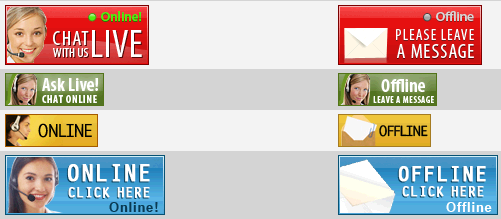
Choose a chat button image from our library of icons or add your own custom button images & plug them directly into your website.
Instructions on how to install and configure the chat button on Joomla
Installation for Joomla 1.5 & 1.6+:
1. Download the Joomla 1.5 module or download the Joomla 1.6+module.
2. After downloading the module, login to the administrator section of your Joomla website.
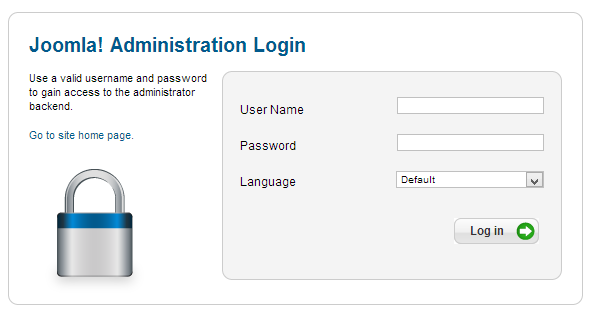
3. Choose Extensions -> Install/Uninstall from the Admin Menu.
(Version 1.5):
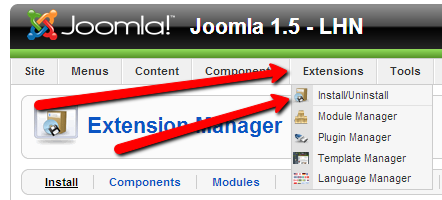
(Version 1.6+):
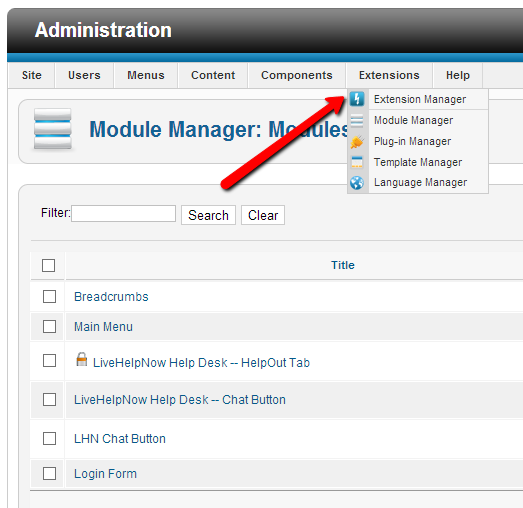
4. Under the "Uploade Package File" section choose the zip file you downloaded and click "Upload File & Install".
(Version 1.5):
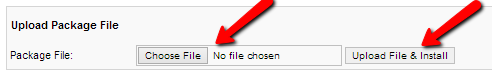
(Version 1.6+):
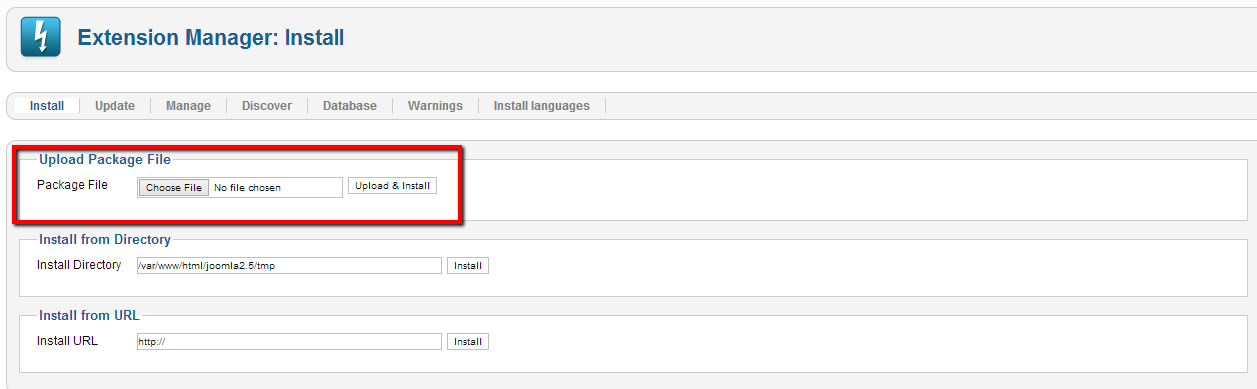
Configuration for Joomla 1.5 & 1.6+:
1. Login to the administrator section of your Joomla website.
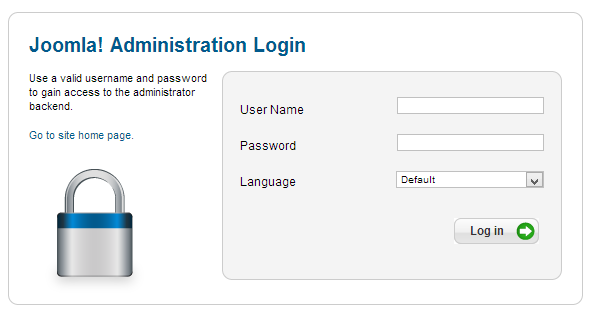
2. Choose Extensions -> Module Manager from the Admin Menu.
(Version 1.5):
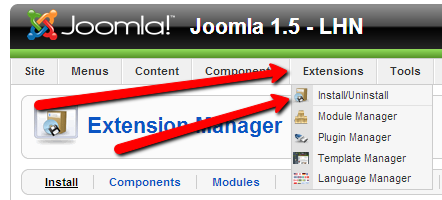
(Version 1.6+):
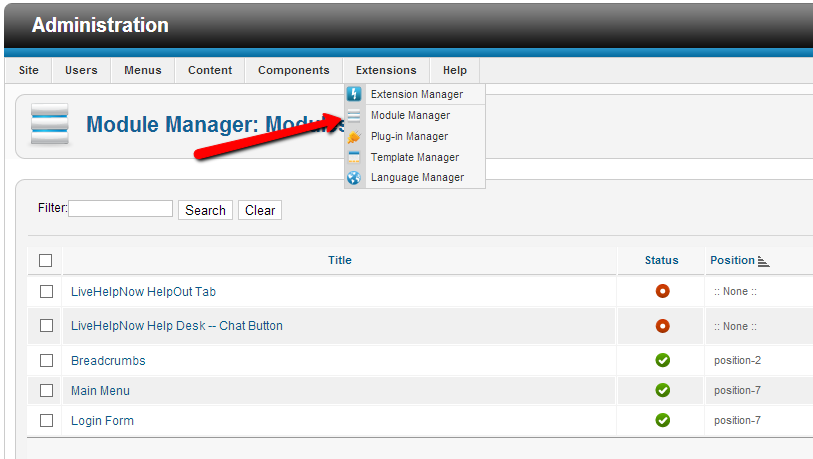
3. Select the LiveHelpNow module that has been added.
(Version 1.5):
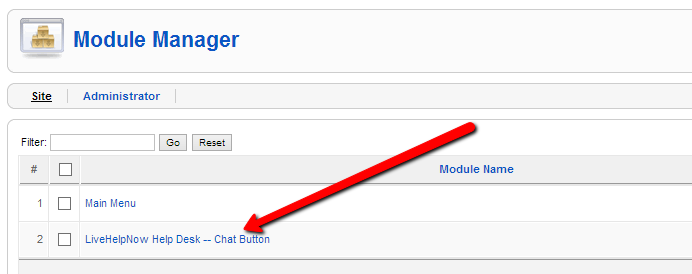
(Version 1.6+):
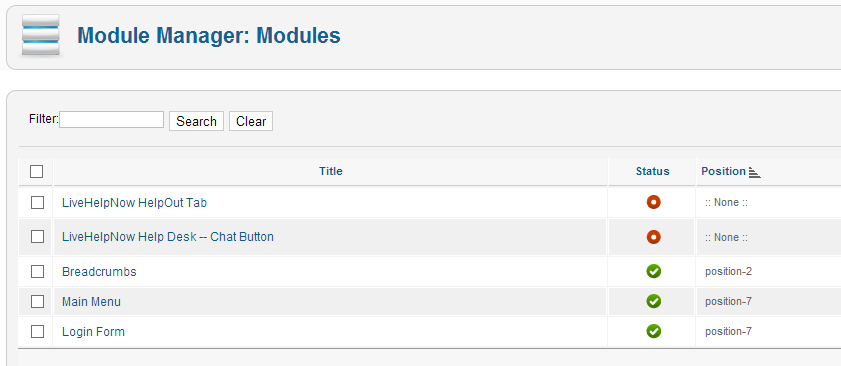
4. Assign a module position, enable the module, and fill out the "Basic Options" form, then click "Save". Note: you may have to assign the module to the "Menu Assignment".
(Version 1.5):
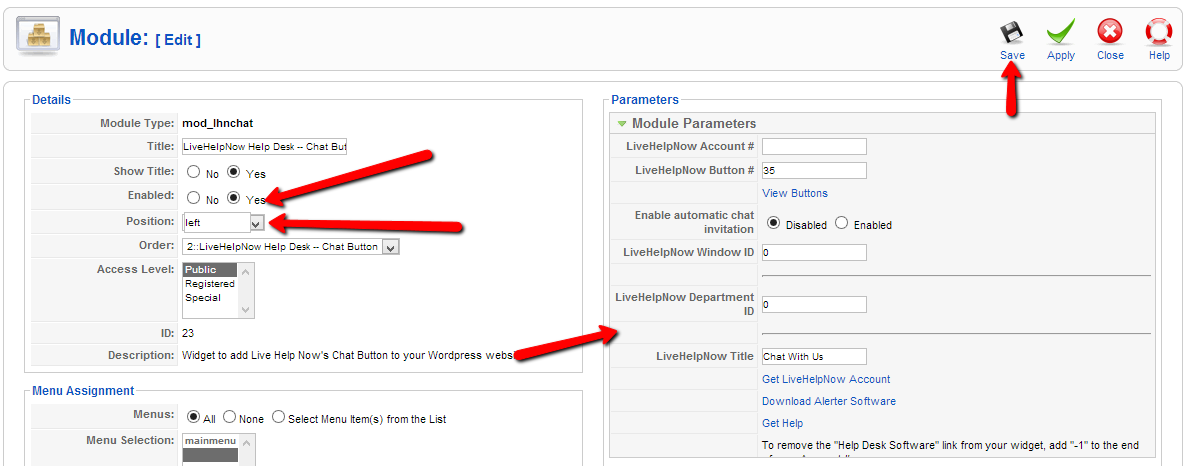
(Version 1.6+):
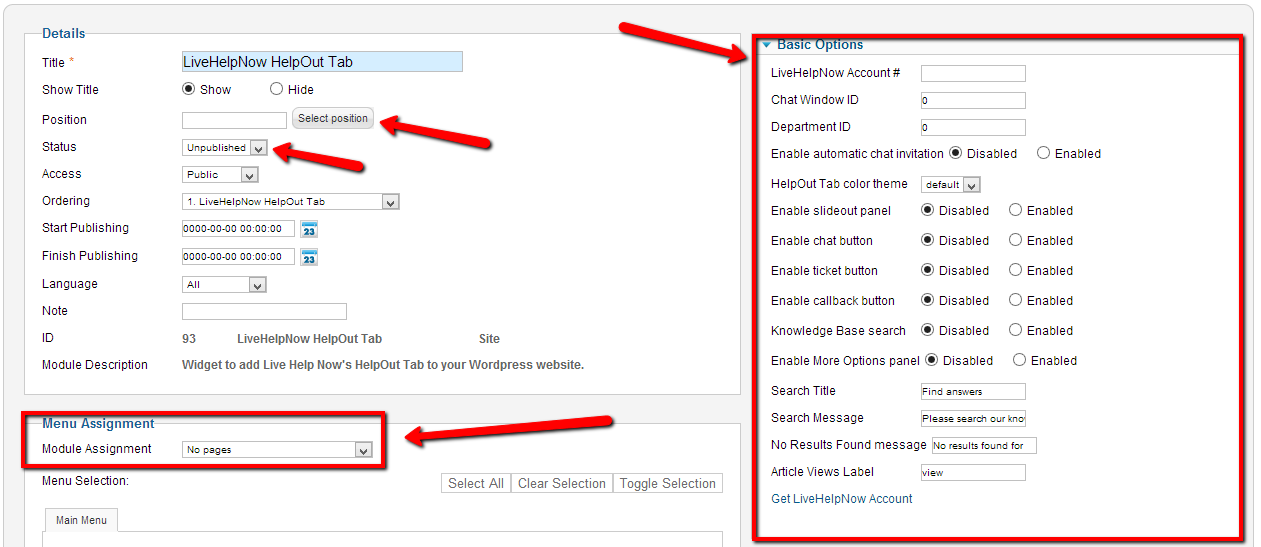
If you would like to install the HelpOut Tab plugin for Joomla, please click here.
