Why is there a message when installing the Alerter that says: "Object already exists"?
Why is there a message when installing the Alerter that says: "Object already exists"?
This issue is caused by a windows update. To resolve this issue you must first go to your start menu and click on Control Panel.
Then click on Programs.
Then click View installed updates.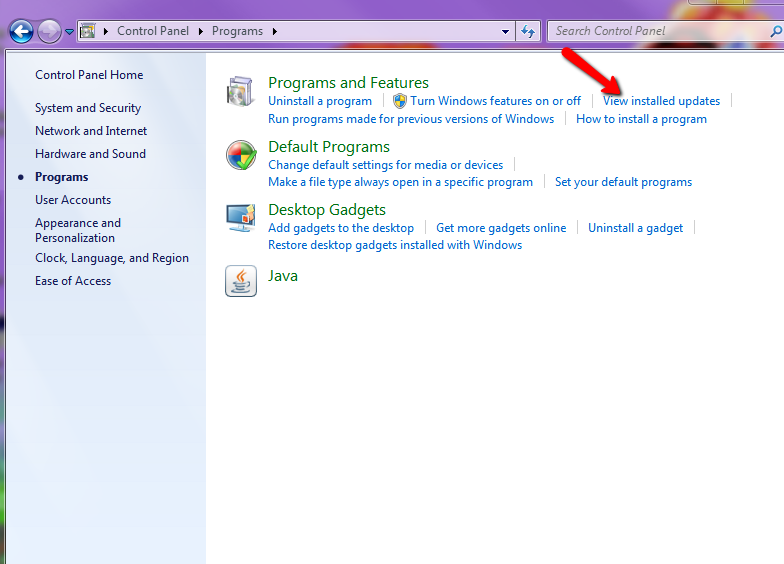
After that, click on Search installed updates.
Then type: KB2918614
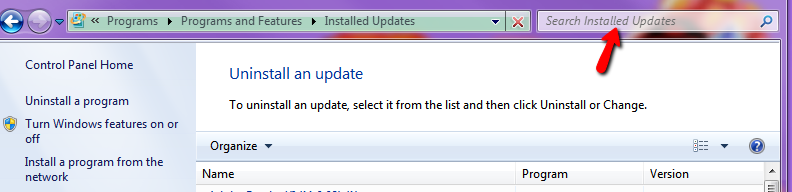
Then right-click on the update and hit Uninstall.
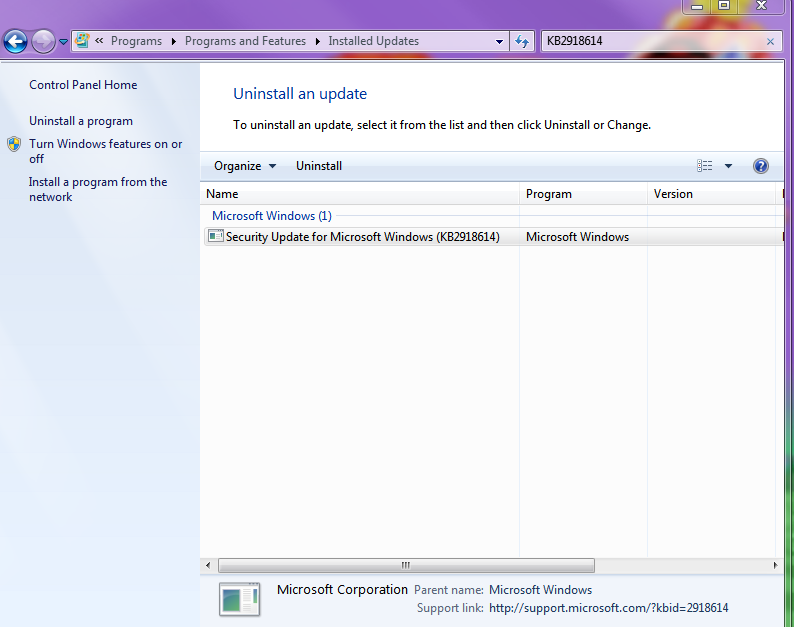
You will need to restart your computer. After rebooting, you will be able to install the alerter without this error.
