How to Search Chat History
How do I search chat history? I want to view past chats I've had with customers
It's easy to view transcripts from past chats in LiveHelpNow live chat software. Here are the steps:
1. Switch to Admin Panel
2. Select "Reporting->Reports".
3. Select Chat System on the left, click the "Chat Transcripts" report, and enter a date range at the top-right to retreive your transcripts.
Searching Chat History:
1. Use the pick list to narrow your chat transcript search by agent or department.
2. Search by chat tag.
3. Enter keywords (ie: customer name, products mentioned) into the search bar to further refine your search and only display chat transcripts that contain mentions of your keywords.
4. (Optional) Select ‘Dropped Only’ to limit your search to dropped chats.
5. (Optional) Select ‘SMS’ to limit your search to inbound SMS chats.
6. (Optional) Select ‘SMS Outbound’ to limit your search to outbound SMS chats.
7. (Optional) Select ‘Meta’ to limit your search to Meta (Facebook,Instagram,WhatsApp) chats.
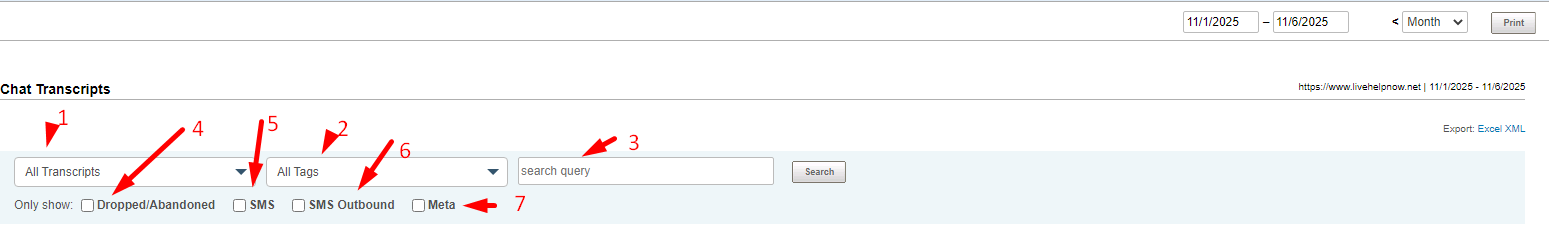
You can also export past chat transcripts for your records.
