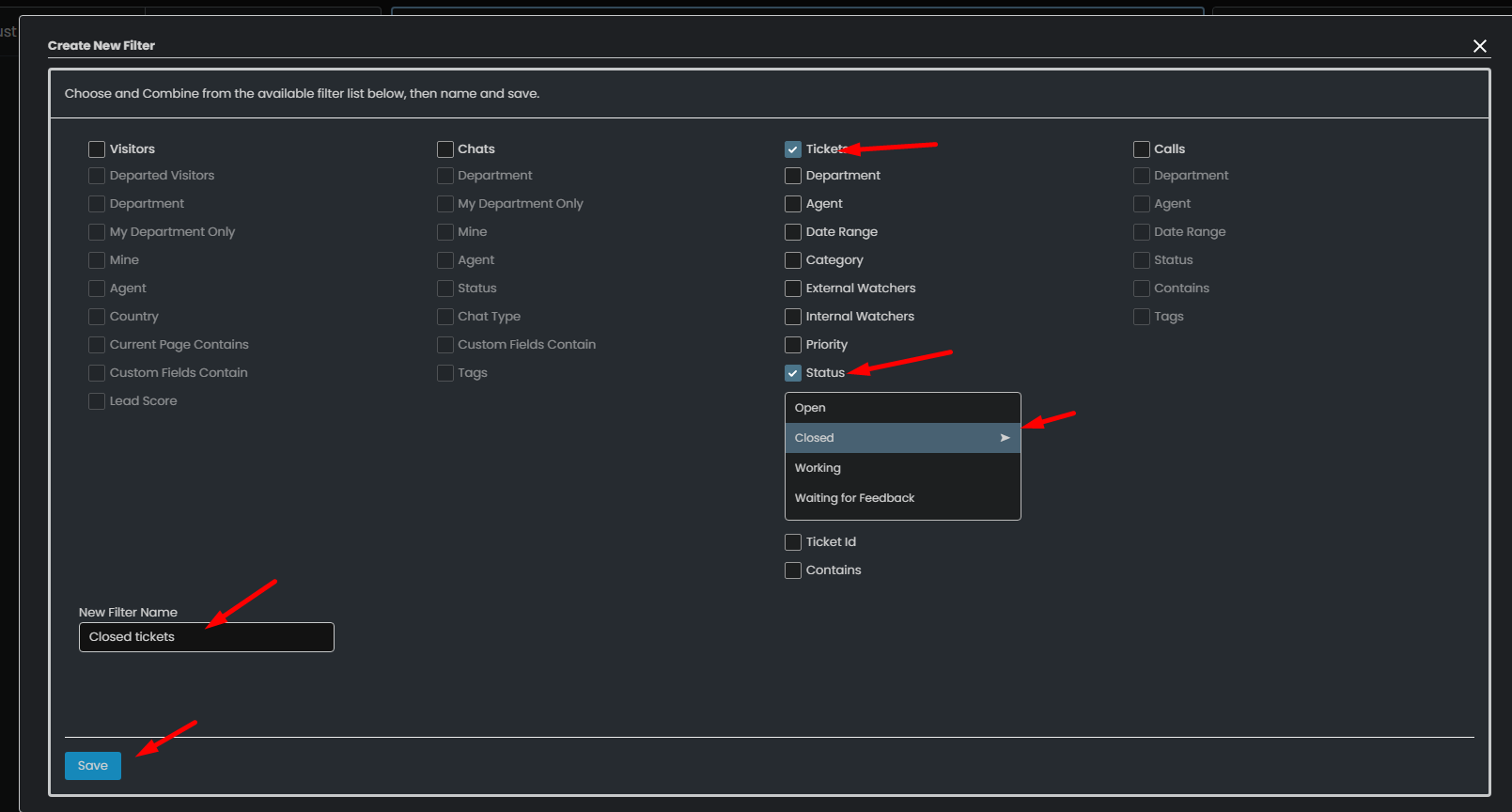How to view closed tickets
How do I view closed tickets?
To view closed tickets, first click on the filter icon in the agent workspace then select "create new filter".
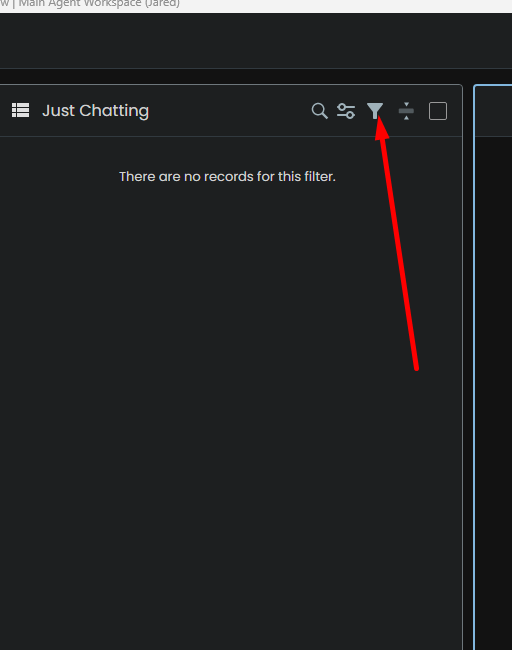
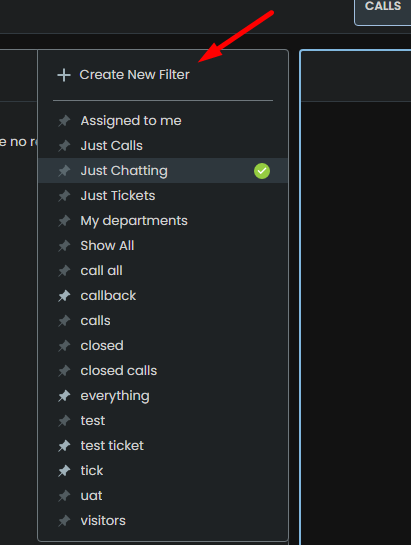
Once on the new filter screen, select "Tickets",then "Status:Closed" then title your new filter and click save.