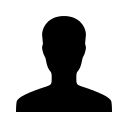How to set up department routing via pre-chat requirements
How can I set up department routing through pre-chat requirements?
To set up deparment routing via the live chat window's pre-chat requirements, please follow these simple steps:
1. Go to Admin Panel > System setup -> Departments.
- Configure departments for your account.
2. Go to Admin Panel > System setup > Agents.
- Add/Edit agents and assign them to departments. (If you need an operator assigned to multiple departments, hold Ctrl and click the appropriate departments.)
- Please make sure that view access is restricted to "Only inquiries assigned to the agent's departments" if using the classic version, please configure,
"All in my department" or "Assign to me + unassigned in my department" views so operators are not able to respond to chats not assigned to their departments.

3. Go to Admin Panel > Chat >Chat windows > Select chat window > select Pre-Chat Settings.
- Add "Department list" to be shown on Pre-chat window.
If you would like to automatically assign visitors to departments please follow this article: http://help.livehelpnow.net/article.aspx?cid=1&aid=1702
Leave a comment?