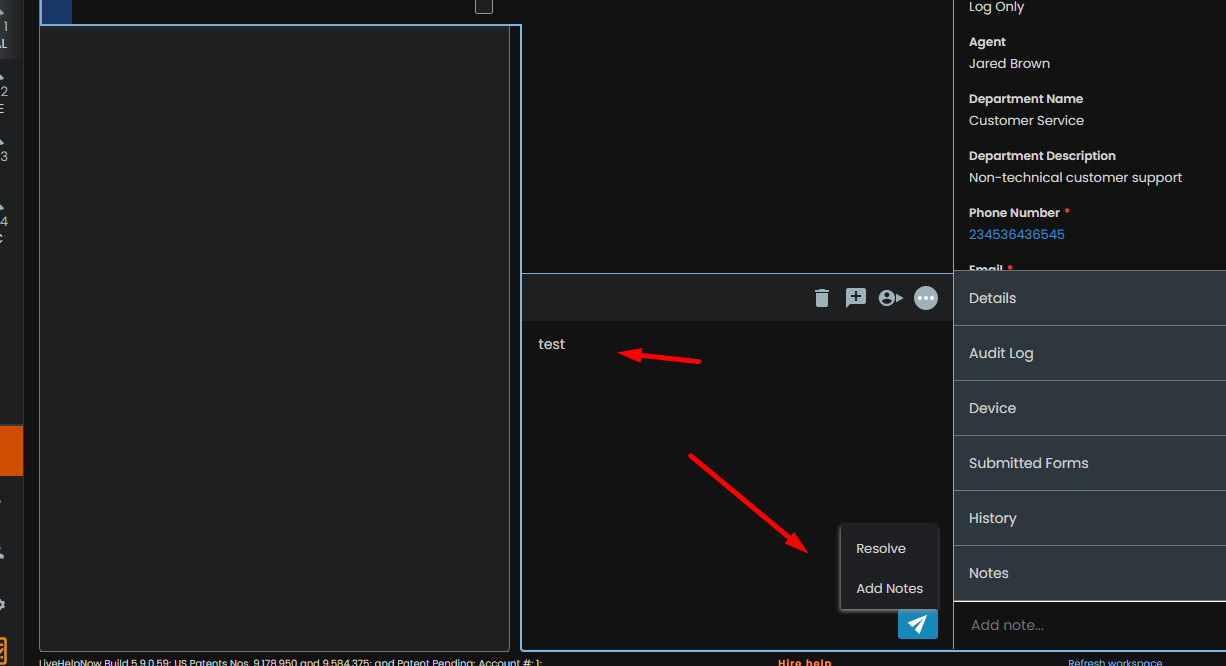Callbacks Workflow
How do I use the callback system?
The callback request system allows your customers to notify you when they need to speak with a live agent. It adds the functionality of an answering machine to your company website.
Select an open callback to expand the Callback request info and click “Assign” to direct the callback to an agent.
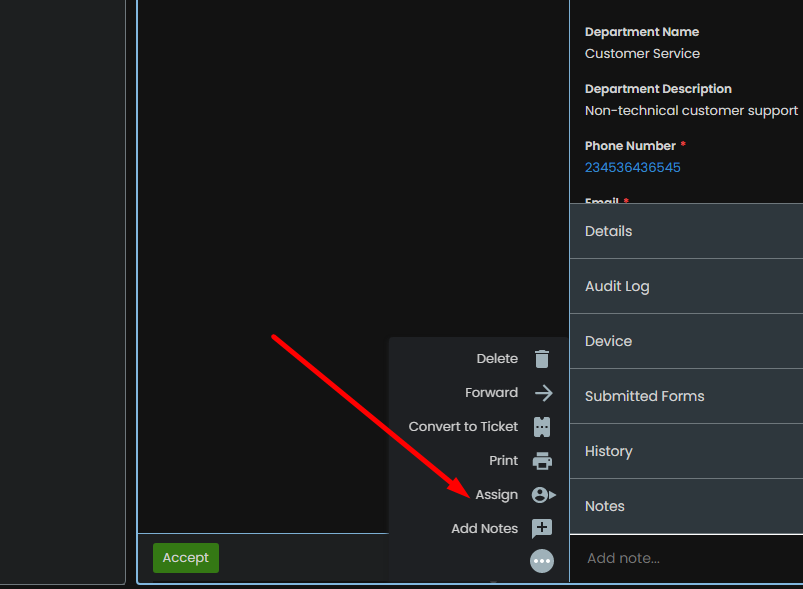
*Once an open callback request has been assigned, only the designated agent or the administrator can close the request*
“Accept” an assigned callback before you call the customer back. Only Administrators can “Reassign” callbacks.
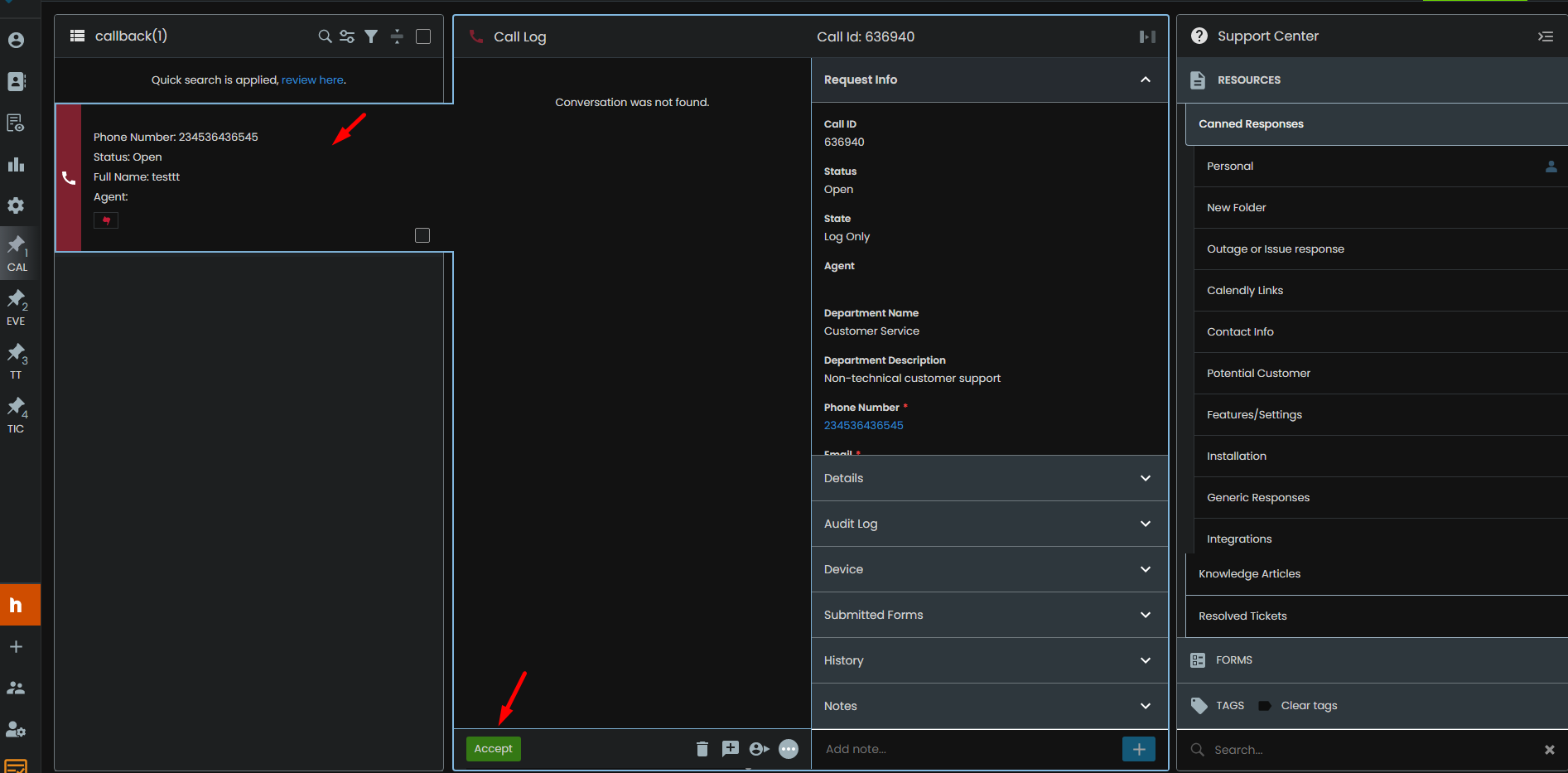
“Close” the callback after you have called the customer.
- Write closing notes to record any useful information
- Click the “Close” link to close the callback request