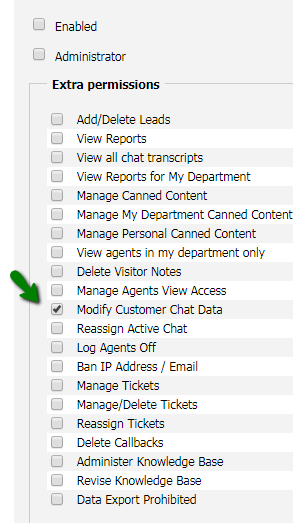Changing customer provided chat information
How can I change or add to the information customer provided when starting chat?
The information you would like to collect before chat is allowed to begin may be customized in Admin Panel > Chat > Chat Windows > Pre-chat settings
There are cases when collection of minimal information from the customer is favorable on pre-chat screen, such as Name, and to then collect the rest of the required information from customer while in chat, such as Account Number, Phone Number or Email.
There could also be private information you would like to add to the customer data while in chat that is required by your external systems you integrate LiveHelpNow with, such as SalesForce, HubSpot or if you are using Eventing API(webhooks).
To amend customer information please use edit icon shown on the right of each customer data field:
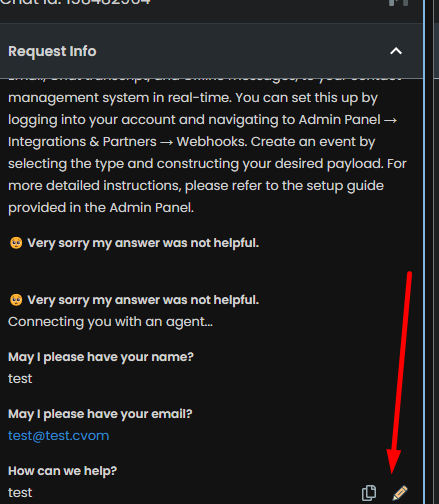
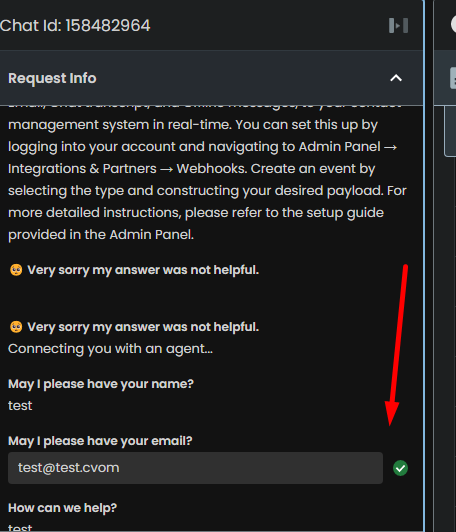
Important: Only Administrators or Operators with "Modify Customer Chat Data" permission can perform this function.