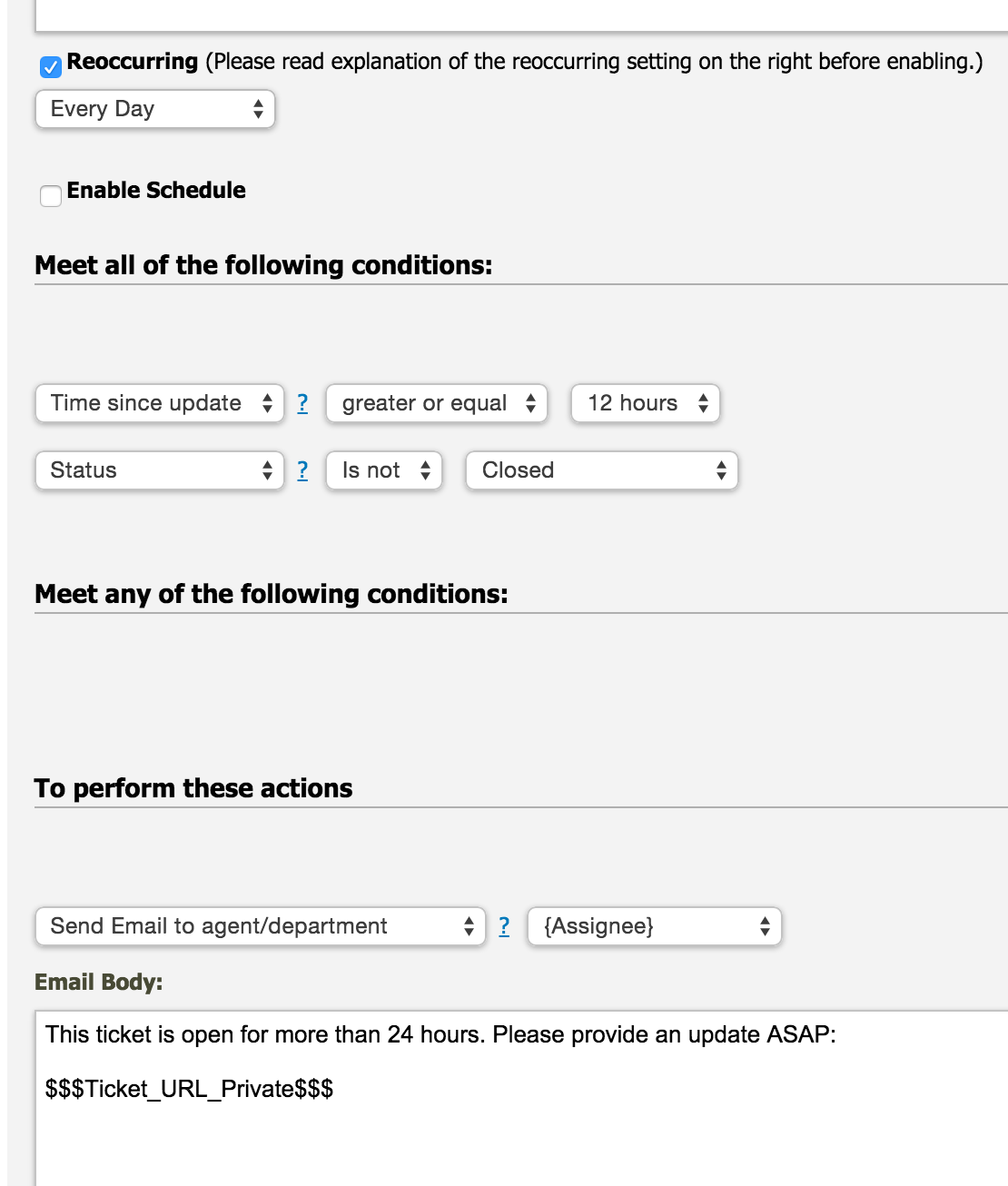Ticket SLA and Reminders
How do i setup reminders for my agents to resolve / provide update to tickets assigned to them per my SLA?
To setup reminders for open tickets for agents to provide update / resolve assigned to them tickets per your organization SLA please use reoccurring triggers.
Please follow these easy steps:
- Login to your LiveHelpNow account and switch to Admin Panel
- Proceed to Ticket ->Automations
- Click "Add automation"
- Provide name and description
- Enable "reoccurring" flag and select frequency: Hourly, Daily, etc.
- Provide conditions for trigger to execute for, such s time since open, time since last update
- Select action for the trigger to do if conditions are met such as "Email assignee","Add tag" , "Change category", "Change priority", etc.
- Save your reoccurring automation
Your reoccurring automation should look something like that: