Installing LiveHelpNow on Magento
How do I install LiveHelpNow widget on Magento website?
If your Magento site uses Google Tag Manager, we recommend installing LiveHelpNow widget code in your GTM instead.
To add the LiveHelpNow widget via the Admin Page
- On the Magento Admin page, click on System > Configuration.
- In the sidebar, click General > Design > HTML Head or Footer.
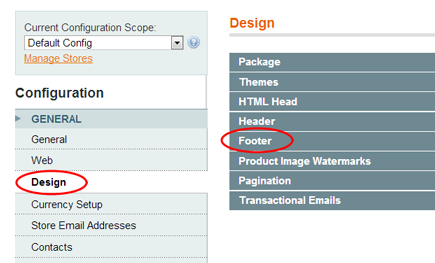
- Paste your LiveHelpNow live chat script code found in Admin Panel->Chat system->Installation->Embedded into the Miscellaneous Scripts or Miscellaneous HTML box.
- Click Save Config
To add the LiveHelpNow widget via Magento Go
- On the Magento Go Admin page, click on System > Configuration.
- In the sidebar, click General > Design > HTML Head or Footer.
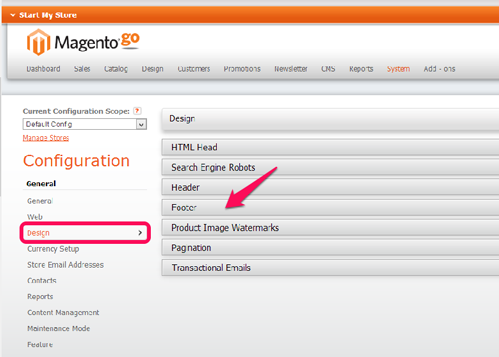
- Paste your LiveHelpnow live chat script codefound in Admin Panel->System setup ->Website code into the Miscellaneous HTML box.
- Click Save Config
