Mail Profile Setup - Email "From" address setup
How do I create and setup a Mail Profile?
All emails to your customers are relayed from LiveHelpNow mail servers by default.
So all ticket notifications as well as chat transcript emails will be sent to your customers from @livehelpnow email address.
If you would like to relay mail from your domain, it must host a relaxed livehelpnow-based record (or added to an existing SPF record) along the lines of:
v=spf1 include: spf.livehelpnow.net ~all
Once SPF record is added and domain is validated, you will be able to create Mail profiles which may be used within Chat and Ticket system setup.
What is an SPF?
A Sender Policy Framework (SPF) record is a type of Domain Name Service (DNS) TXT record that identifies which mail servers are permitted to send email on behalf of your domain. The purpose of an SPF record is to detect and prevent spammers from sending messages with forged From addresses on your domain.
Please contact your Domain DNS manager to help you add/modify the SPF record for your domain.
How do I set up a Profile?
Admin Panel » System setup » Email "From" setup
Start by validating the domain, this will check if SPF record is properly configured:
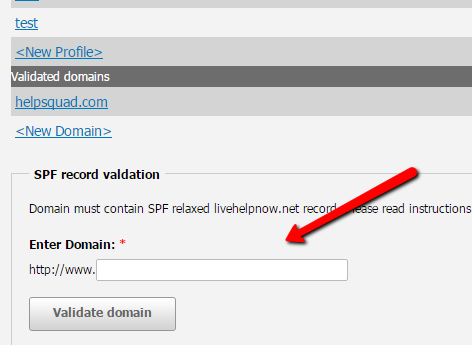
Once domain is validated you may add as many different profiles as you like for it:
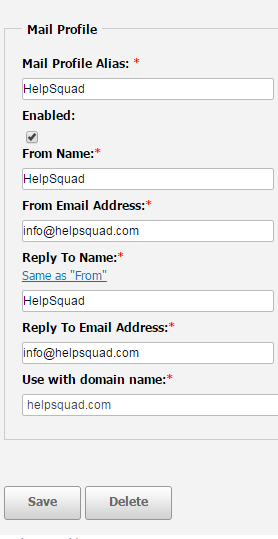
How do I assign the Profile to a chat window and ticket?
For Chat:
You will have the capacity to set up multiple Mail Profiles. For example- you can have a variety of profiles for different websites. Once your Profiles are setup, you can begin to customize your Chat Windows.
Admin Panel » Chat » Chat Windows (select chat window)
Once you have chosen which window, select "Post chat communication" section, select "Email customer automatically upon chat completion" and “Use custom mailing profile”. Here is where you can choose the profile that you want to correspond with this particular chat window.
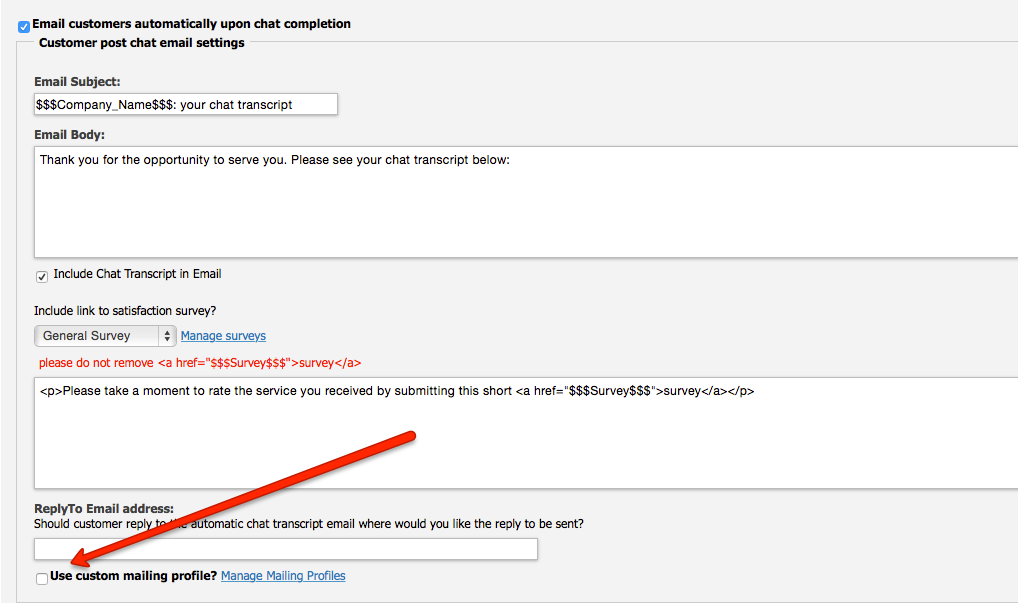
For Ticket:
Ticket » Categories/Email Templates
Click on a category to configure.
Here you will notice a drop down for your Mailing Profile as well- where you can choose the profile(s) that you would like to correspond with your Tickets.
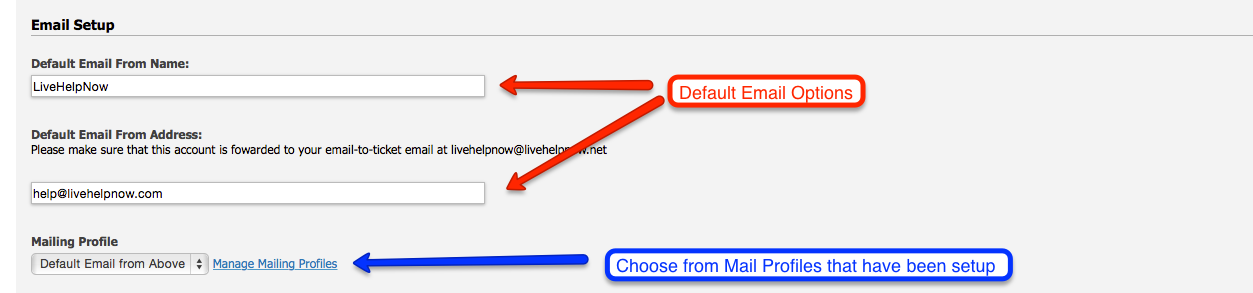
Ticket emails are attached to ticket categories, so a new set of ticket emails is used for each category as are mail profiles.
So in order to use a different mail profile for each of your brands, please setup a category for each of your brands.
More on how to use ticket system for multi brand support may be found here:
