Supporting multiple brand with email-ticketing system
How do I support multiple languages/brands/organization units with LiveHelpNow Email Ticketing System
LiveHelpNow system may be used to support one or multiple (unlimited) brands or languages from the same account. Besides ability to completely customize customer views to match the brand, you may also route requests to proper skill/department within your account responsible to handle the brand or organization unit the submitted request was for.
Here are the steps to customize Ticketing system to handle multiple brands/organization units within the same LiveHelpNow account:
- Create a department for each unit within your organization in Admin Panel->System setup->Departments and assign proper agents to each
- If supporting multiple brands or languages and it is important for outgoing email to match the brand/language, please connect a mail profile for each brand in Admin Panel->System setup ->Email 'From' setup
Every email you are using with your LiveHelpNow ticketing system must be forwarded to your @livehelpnow.net email found in Admin Panel->Support channels->Email
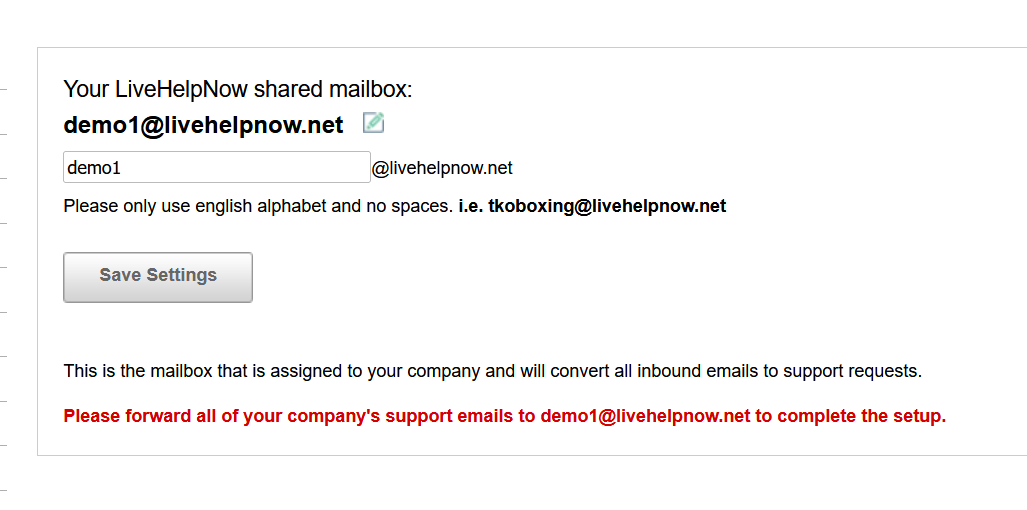
- If customer service metrics are important, create surveys for each brand in Admin Panel->System setup->Surveys
- Create private categories for each brand in Admin Panel->Ticket ->Categories/Email Templates
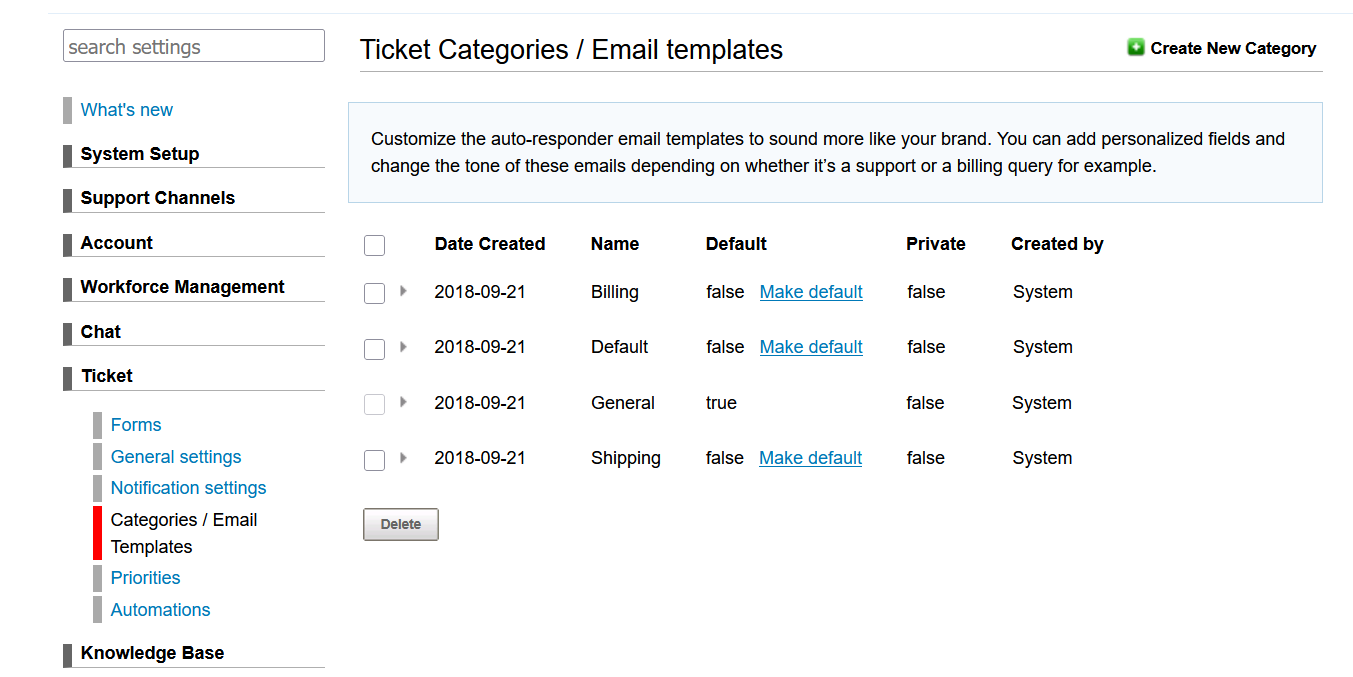
- Attach mail profile and customize email templates for each brand category in Admin Panel->Ticket ->Categories/Email Templates
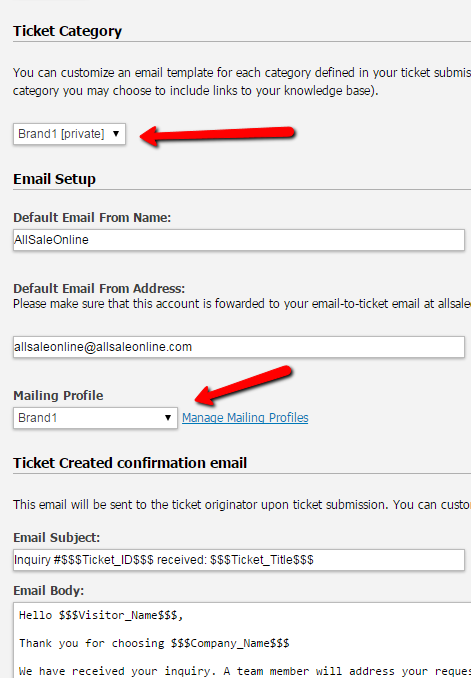
- If you have setup surveys in step #3, you may associate survey with an email template fopr each brand:
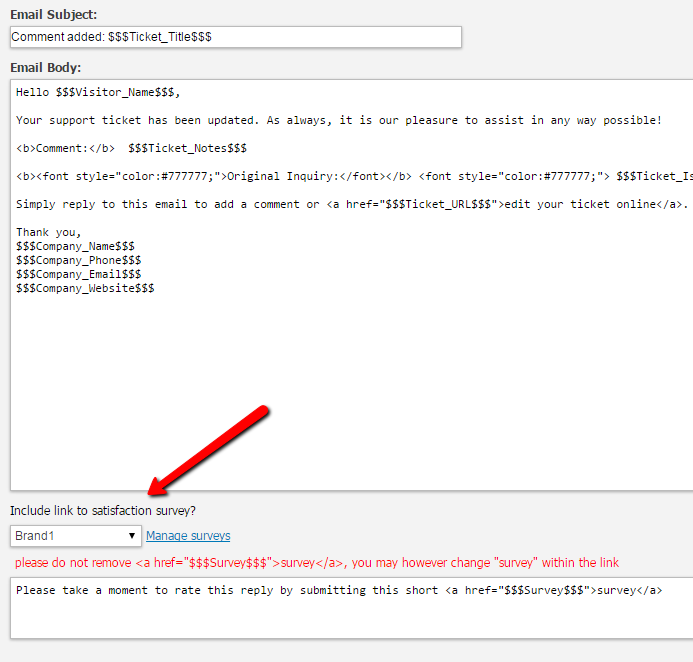
- Configure Ticket triggers to assign incoming emails/ticket submissions to correct department and category for proper routing and outgoing email use in Admin Panel->Ticket ->Automations:
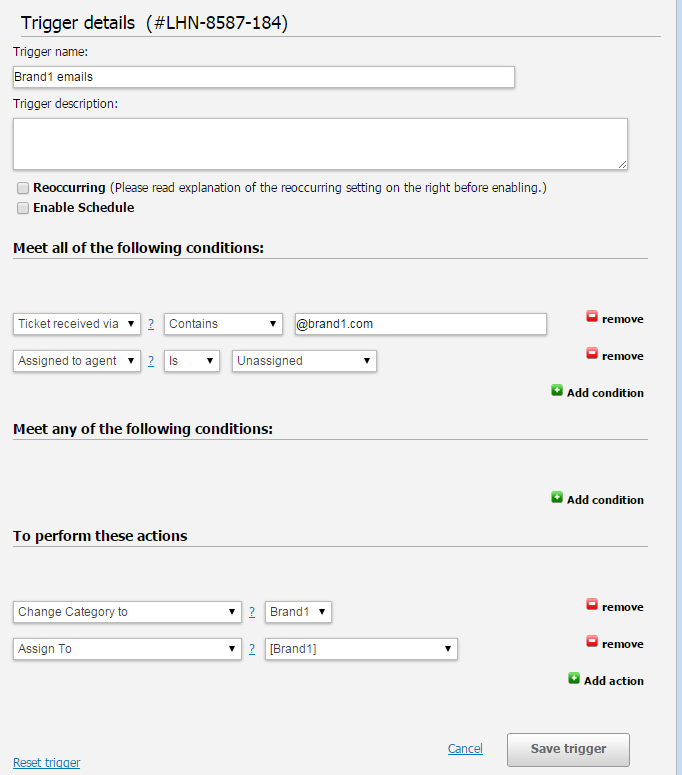
- Finally configure agent access to only be able to view tickets in their departments in Admin Panel->System setup->Agents (select agent) ->Ticket access
