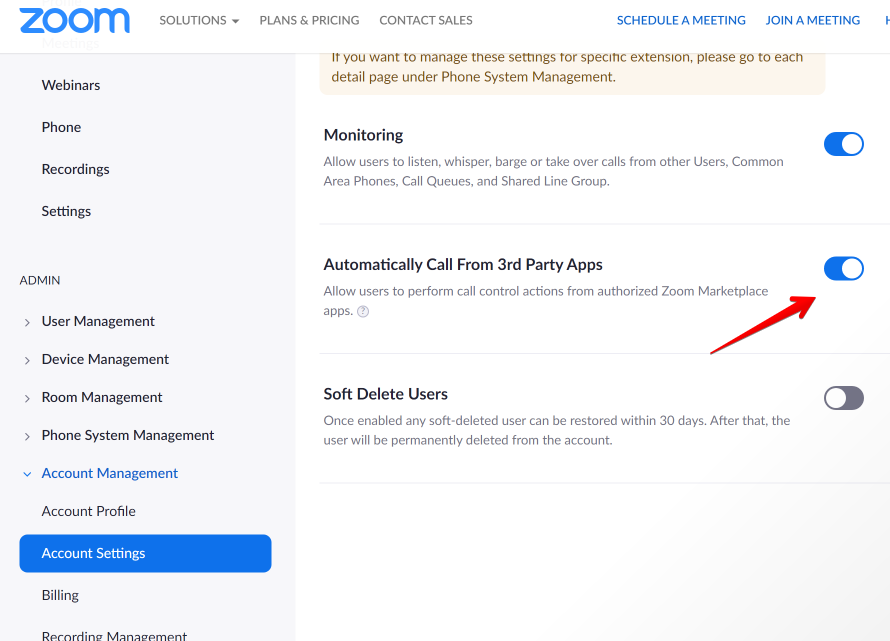Initiating Zoom Phone calls from within LiveHelpNow Agent Workspace
How do I launch Zoom App and initiate a phone call by clicking on a phone number within chat, ticket, SMS record in LiveHelpNow?
To launch Zoom App and initiate an outgoing phone call simply by clicking on a phone number shown within chat, email, SMS record in LiveHelpNow please follow these simple steps:
- Login to your Zoom account as administrator
- Select Account Management -> Account Settings -> Zoom Phone
- Make sure "Automatically Call From 3rd Party Apps" is enabled.