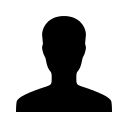3 Quick Ways to Access Canned Responses
I have setup hundreds of predefined responses, is there an easy way to find the one I need during chat?
1. All of your canned messages are easy to find in the chat box of the Operator Panel.
Simply click the Canned responses, Canned links, or Canned images icons to access the full list. Type by the search icon to drill down to the most relevant canned messages.
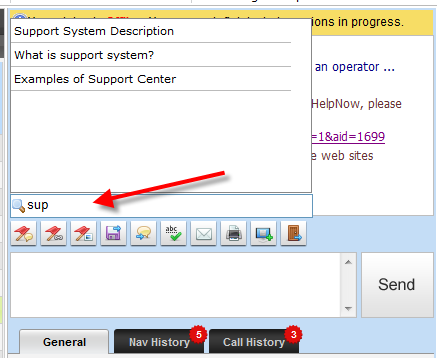
2. Canned responses are automatically searched when you start typing a response in the chat box.
If you'd like to disable this feature, select the yellow gear icon below the send button.
3. Use Alt hotkeys to access your top 9 canned responses.
The top 9 canned responses in Admin panel > Chat system > Canned messages > Responses can be accessed as you chat in the Operator Panel by pressing Alt+1 through Alt+9 on your keyboard.
Learn about how to add canned messages.
Leave a comment?