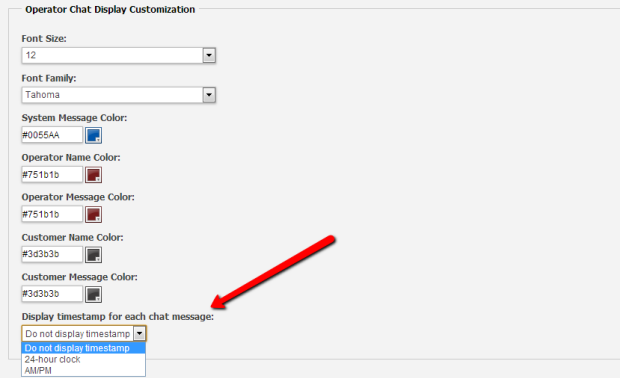How to Enable Time Stamps in the Chat System
How do I view time stamps line-by-line in my chat sessions?
Time stamps can be viewed line by line in archived chat transcripts. Admins can look up past chat transcripts in Admin panel -> Analytics. Select “Chat Transcripts” from the list of reports, enter a date range and hit “Go” to view archived chats.
If you would like to display timestamps for each chat message in the live chat software then enable this setting in Admin Panel > Chat System > System Setup > System Settings: