How to add canned messages
How do I setup canned messages? Can my operators create their own?
Canned responses allow you to store commonly used messages like greetings, product/service descriptions, and short answers to frequently asked questions for repeated use when chatting with customers.
Canned responses were relocated to Admin Panel > System setup > Canned responses and may now be organized by folders.
Folders may be given access permissions so only certain departments may have access.
Extremely useful for supporting multiple brands, so agents assigned to Brand A see only canned content for Brand A!
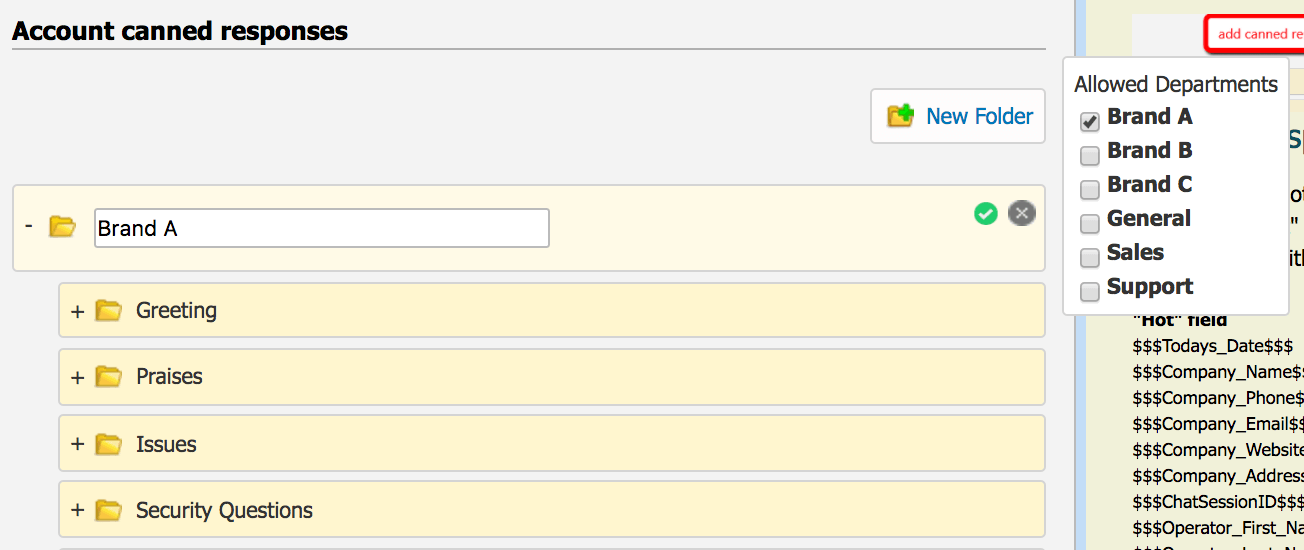
Easily add new canned responses by selecting the green "add new" button shown for each folder

Canned responses will be shown to agents within Support Center of the Agent workspace

Agent workspace AI will also suggest canned responses to agents for each customer question. The more canned responses are used by your agents the better the suggestions provided by LiveHelpNow AI engine.
Canned responses may be managed by all administrators as well as agents with “managed canned content” permission.
Agents may also maintain personal canned response folders, this ability however may be disabled in agent permissions.
To edit agent permissions please go to Admin Panel > System setup > agents, then click on the agent you wish to edit.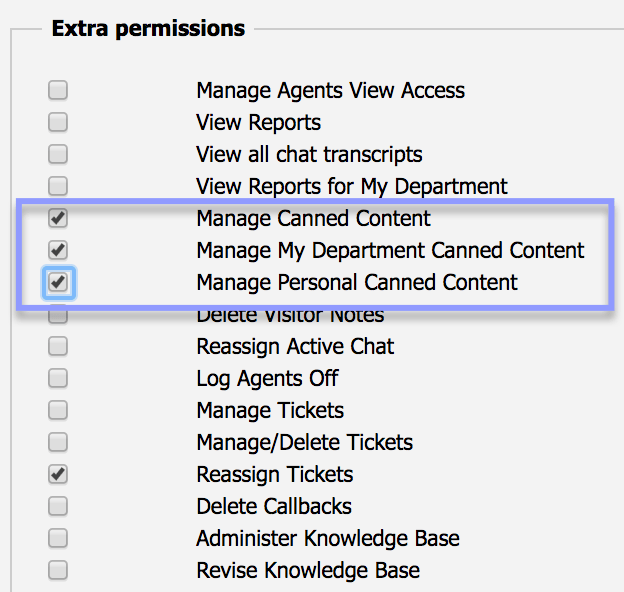
Learn how the canned responses you create are organized for easy access.
