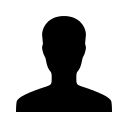Adding & Updating Operators
How do I add/update agents on my account?
Adding agents & editing agent profiles in your LiveHelpNow account is very simple to do. The maximum number of agents you can add depends on the number of operator licenses you've subscribed to.
Admins: Manage your subscription by logging in and switching to Admin panel -> My Account -> Services.
To add an agent:
- Login to your LiveHelpNow account
- Select [Switch to admin panel] -> System setup -> Agents
- Click [Add Agents] located at the top right
- Please assign your agent to one department.
- Fill out all required fields (marked with an *) and select [Add Agent] to save your settings
When you add a new operator, an email is automatically sent to them with login instructions.
If for any reason the operator has not received the email you can go into their profile and click "send invitation" underneath their password field.
To edit an agent profile:
- Login to your LiveHelpNow account
- Select [Switch to admin panel] -> System setup -> Agents
- Select an operator profile from the list of agents
- Make any required changes to Agent Information and select [Update Agent] to save
If you are completely changing an operator profile for a new agent, the recommended method is to Delete the profile of the last agent and Add a new operator.
Leave a comment?