Resolving issues with sound
I can't hear sound alerts when I have an incoming chat, why is that?
There are a number of reasons why sounds might not be working in LiveHelpNow. Here are the possible issues & fixes in order from most to least likely:
- Alerter software alert type is set to 'Visual Only'- right-click on the Alerter icon in your taskbar and select 'Settings'. Set Alert Type to 'Sound' for both audible and visual notifications of incoming chats.
- Sounds in the Operator panel have been disabled - Login and open your operator panel to the Visitors/Chats tab. Select little gear icon next to the "send" button in the chat window and make sure that 'Enable sounds' is checked.
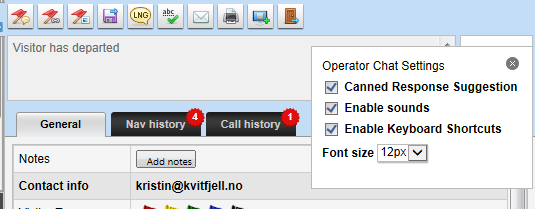
- Sounds have been disabled in Internet Explorer - Open Internet Explorer and go to Tools -> Internet Options -> Advanced then make sure 'Play Sounds In Webpages' under the Multimedia section is checked.
- Please check your system volume and speakers!
