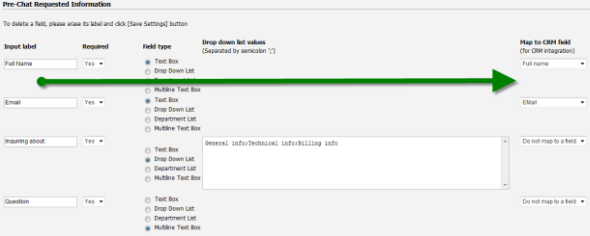Adding customer name to live chat sessions
Can a customer's name be displayed in the chat window?
Make live chat personal by interacting with prospective customers on a first name basis. Here's how you can set it up:
- Go to Admin panel -> Chat -> Chat WIndows-> (select chat window) open Pre-chat settings section.
- Under 'Input label' create a field that prompts the customer to enter their name.
- Go to the adjacent "Map to CRM" field and select "Full Name" or "First Name".
- Click "Save Settings" to finalize the changes.
Please note: This update is only effective for the new style chat window.
You can customize the new window in Admin panel -> Chat System -> Customization -> Chat window
(select "change window style" if you're still using the old style window)