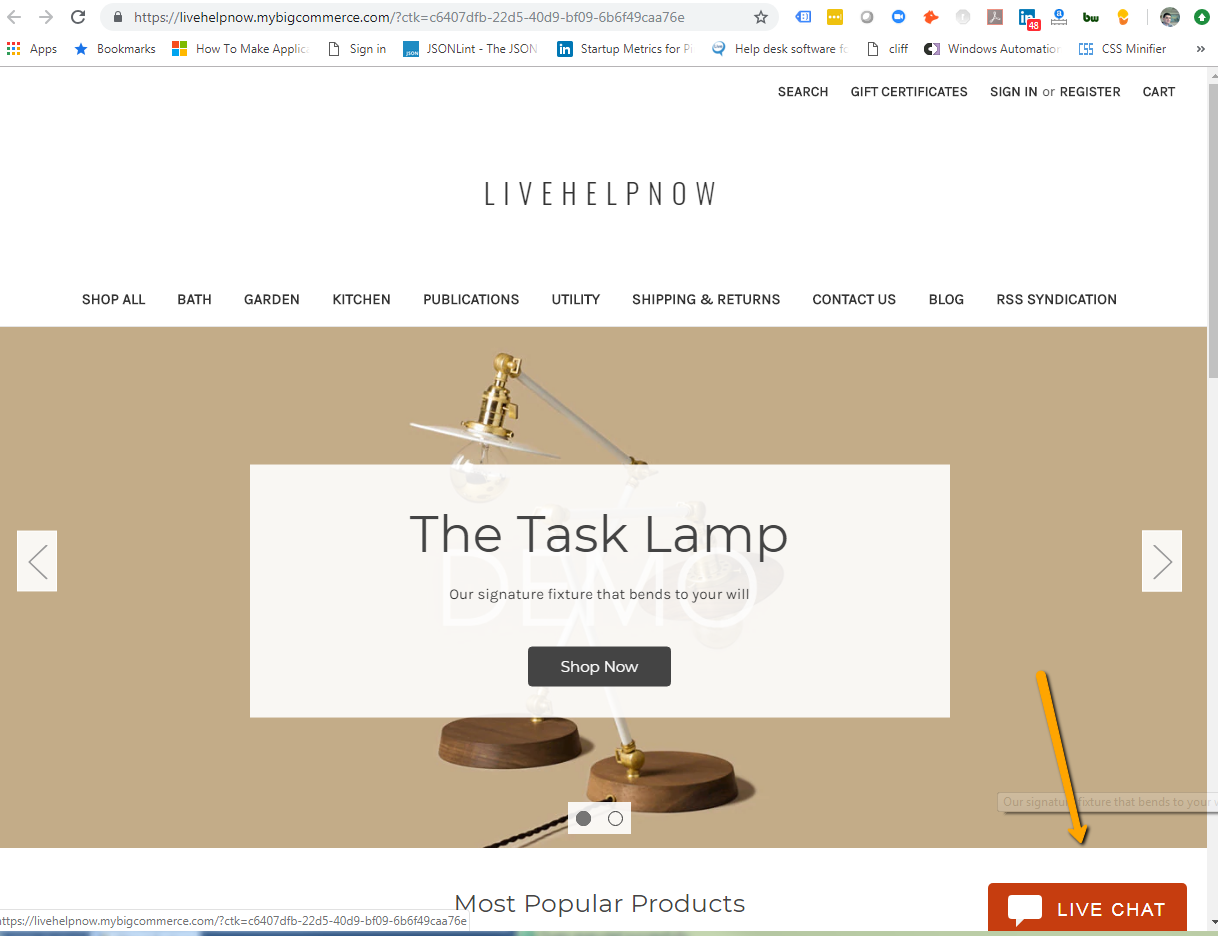BigCommerce Plugin Installation Guide
Here's the installation guide for LiveHelpNow BigCommerce Plugin
- Install LiveHelpNow App from BigCommerce App Marketplace
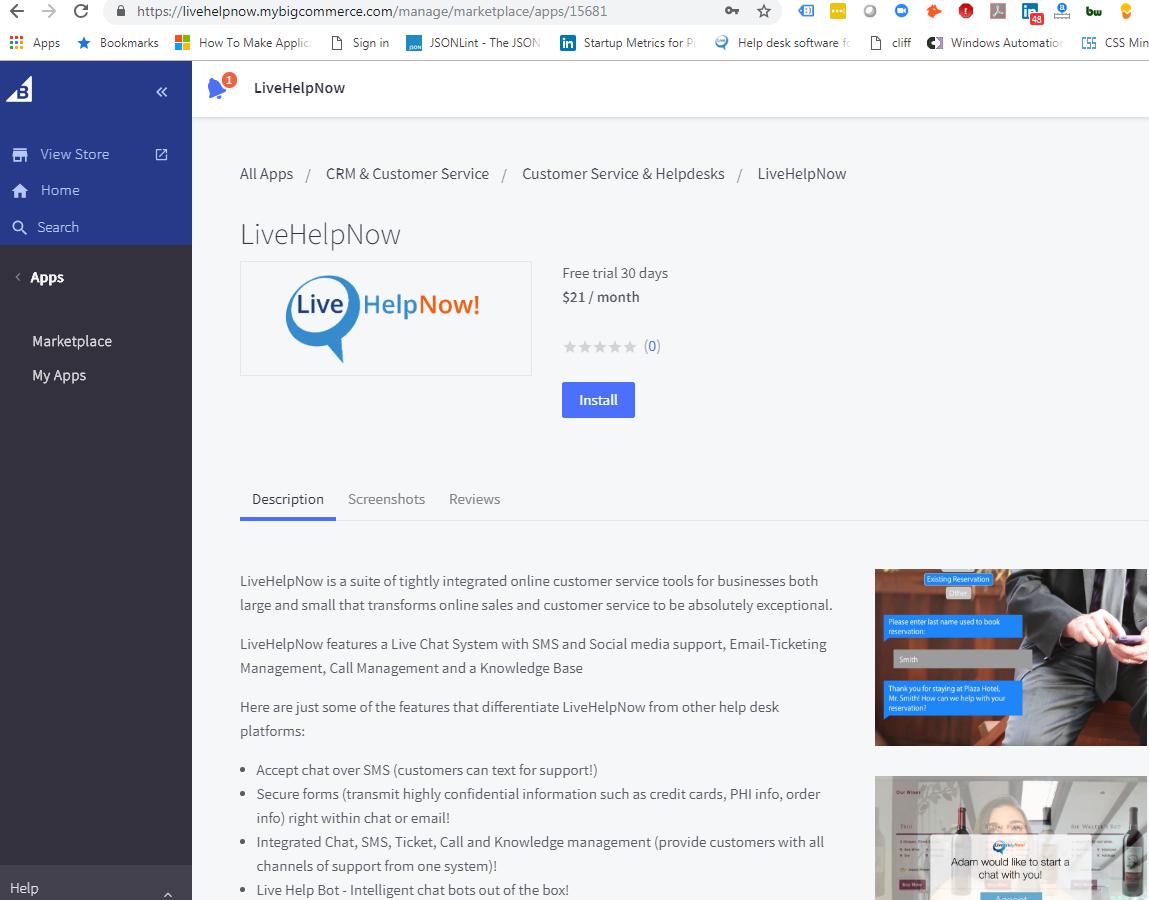
- Confirm install
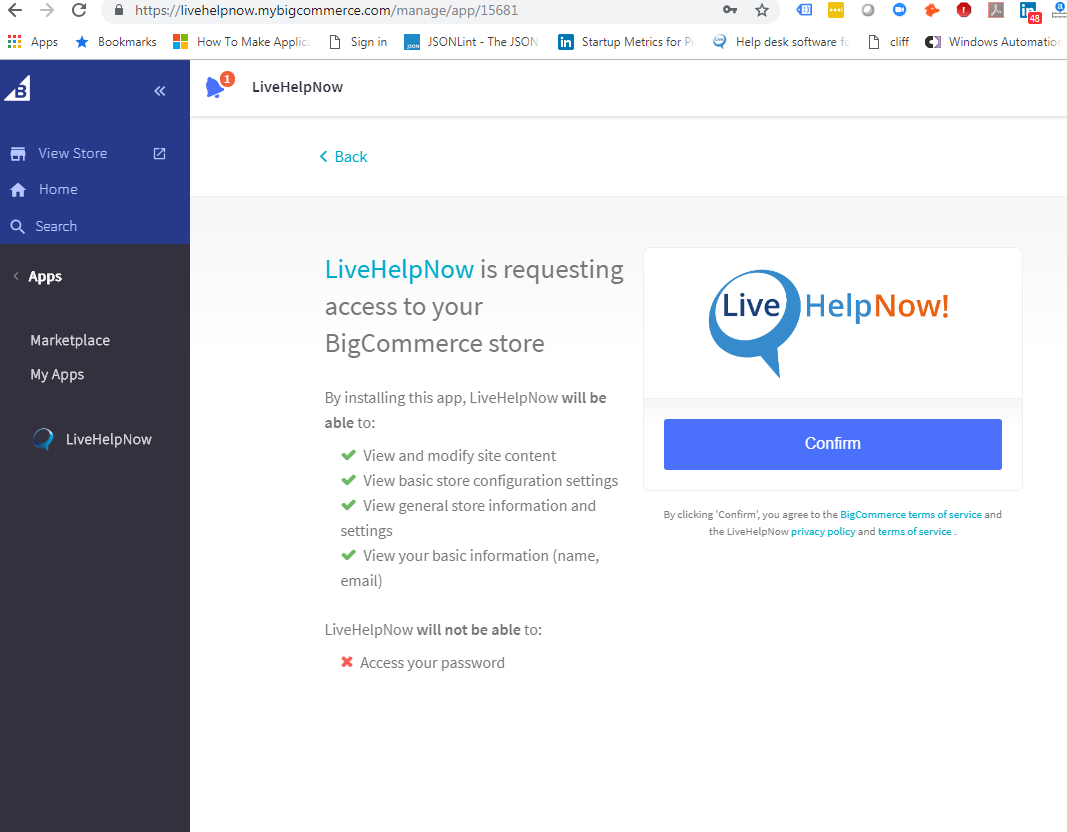
- After installation finishes, click "Get Started" to login to your LiveHelpNow account and select Embedded widget to be used for this installation. If you do not have LiveHelpNow account, please create one here.
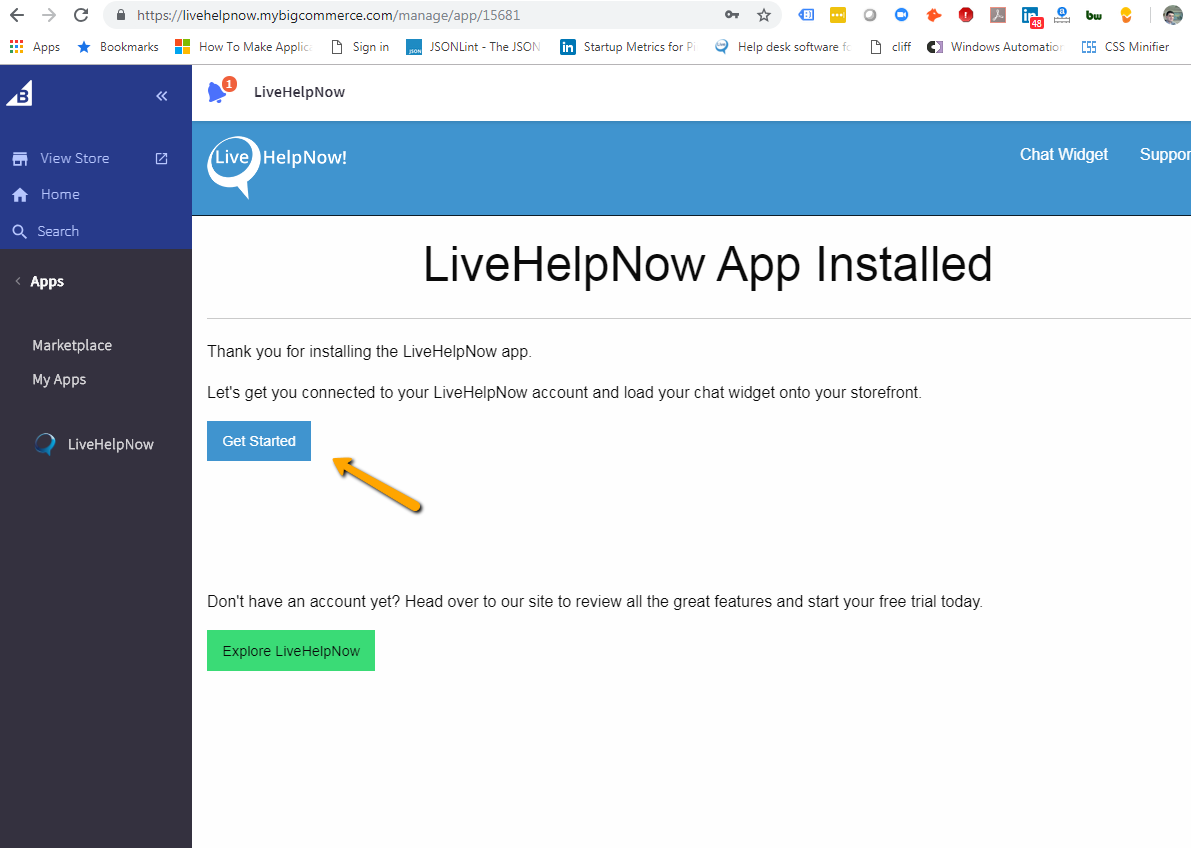
- Click Authorize button to be prompted with LiveHelpNow credentials
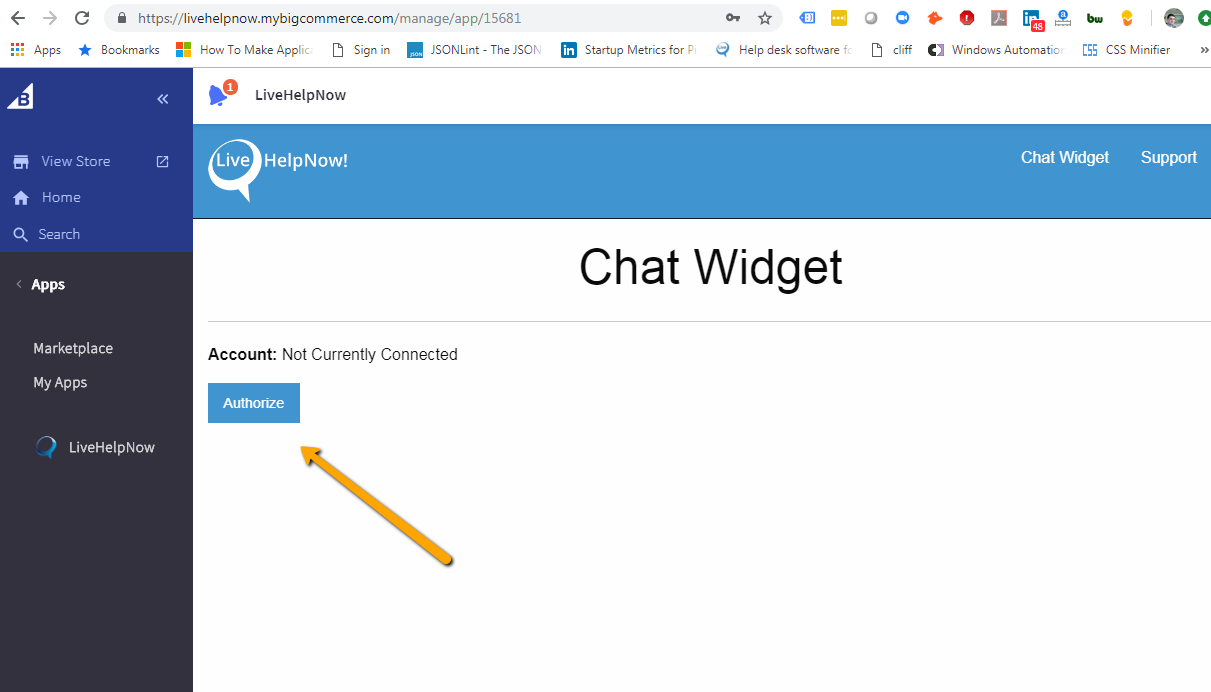
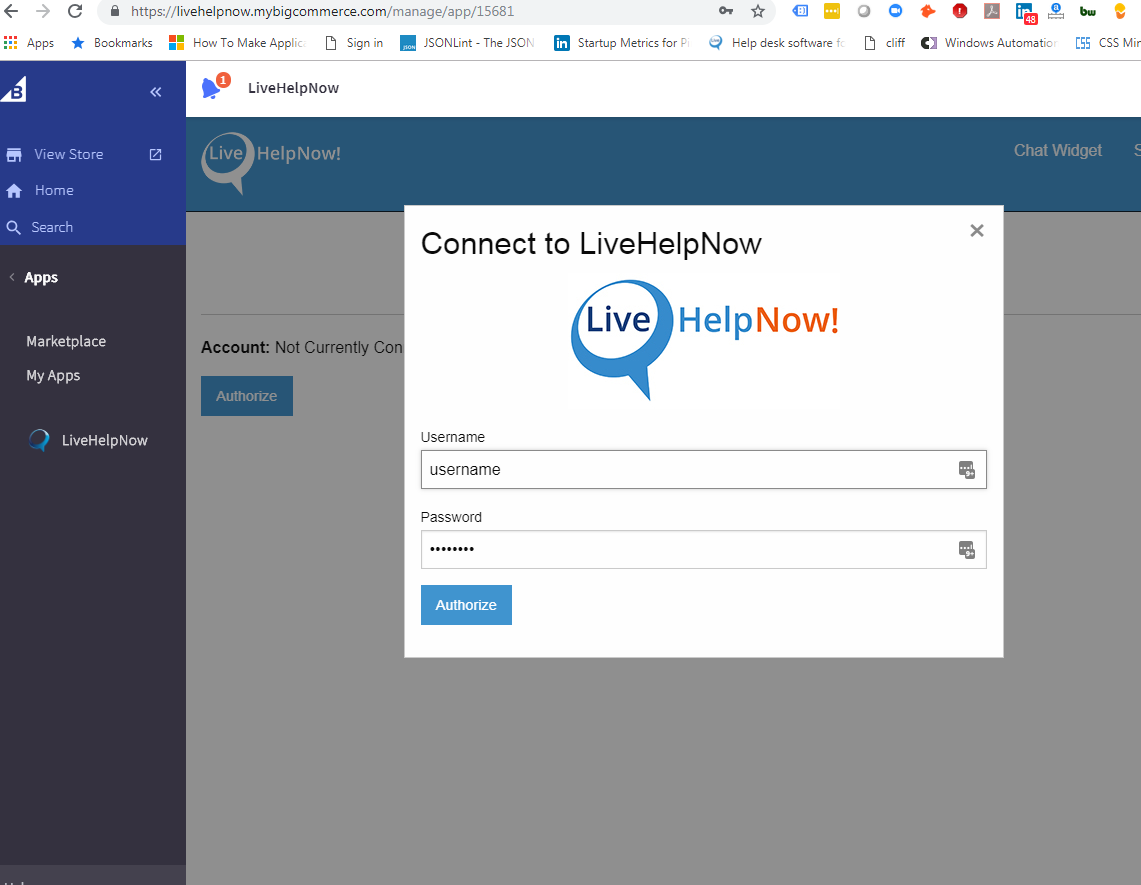
- Select Embedded Widget to be used for your store. You may create more widgets in your LiveHelpNow account (Admin Panel->Chat System->Installation->Embedded)
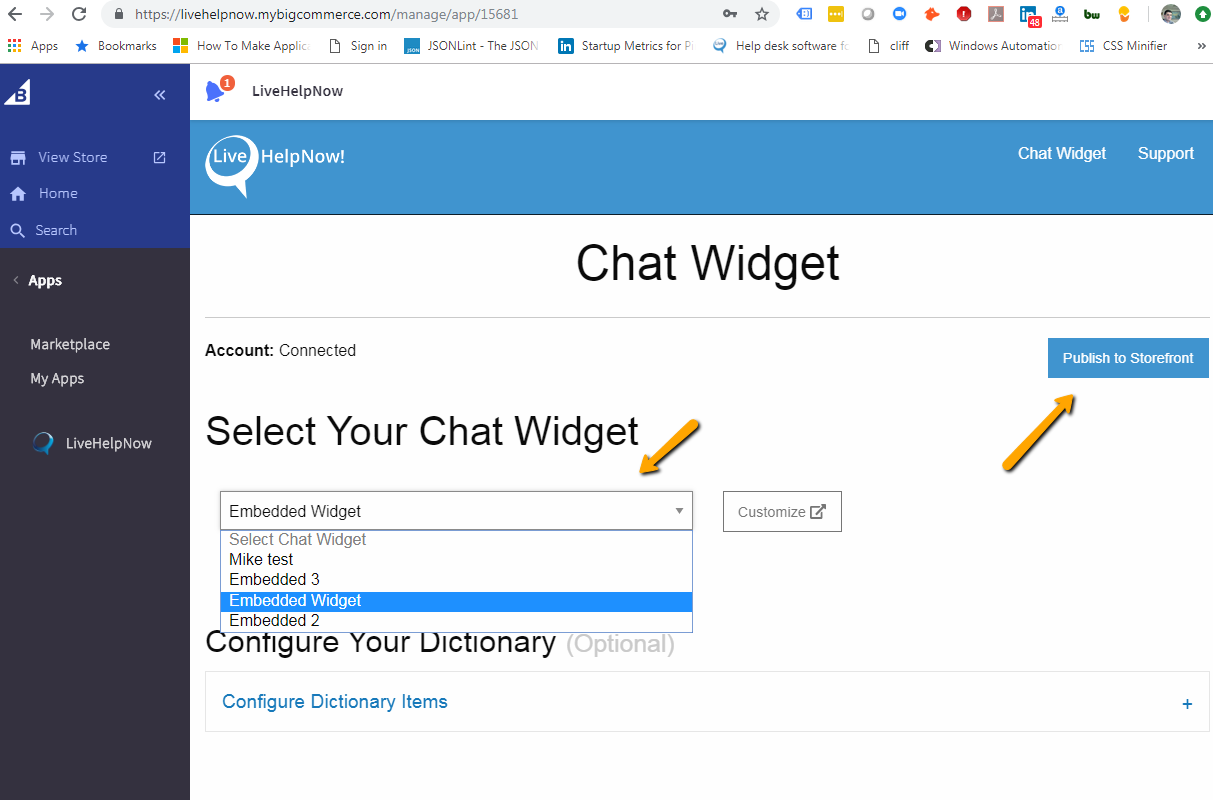
- You are done! Chat widget will show on every page of your BigCommerce store. Login to your LiveHelpNow account, set your status to online and get ready to support your website visitors by providing stellar and timely assistance when required.