Operator panel refresh rate
How often does the operator panel refresh to let me know of a new chat in the queue?
Operator panel refresh rate varies from 7-15 seconds (15 seconds is default). You can adjust refresh rate by clicking the “Filter” link left of the “New Ticket” button in the Operator Panel and selecting a different filter with faster or slower refresh rate. Recommended filters are “All chatting and browsing” or “All Chatting”
Also please use LiveHelpNow Alerter for timely notifications of new chat/ticket and quick panel launch. You may download it at http://www.livehelpnow.net/alerter
Alerter will also allow an easy status change:
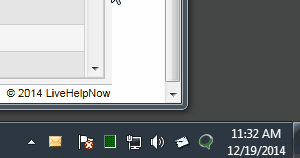
The Operator Panel is designed in the way so you do not have to keep the Operator Panel open when you are using Alerter.
Here is a video on how easy it is to accept new chat requests with Alerter:
Should you still have issues please watch this recorded demo:
http://www.livehelpnow.net/n/support/live-demo-recorded/default.aspx
